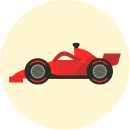Tesla key cards are an easy-to-carry alternative to using a phone key or a key fob for Tesla users, compatible with Tesla Model S, and X, as well as 3 and Y vehicles, produced earlier. They look like hotel room keys or credit cards and connect to the car through NFC technology.
Any car owner is afraid of losing their keys, and an EV enthusiast is not an exception. You might be thinking, “What do I do if I lose my Tesla key card?”, or worse, you have already lost yours and are looking for a solution to the problem.
We will share some security tips and ways to cancel and replace your lost key card to keep your Tesla cars safe and sound.

Is there a way to locate Tesla keys?
First of all, do not panic and check if the key card for your vehicle is actually lost for good.
The Tesla app is connected to the card keys, so try to check their location with your phone.
If this doesn’t work and the key card is nowhere to be found, then it’s time for security measures.
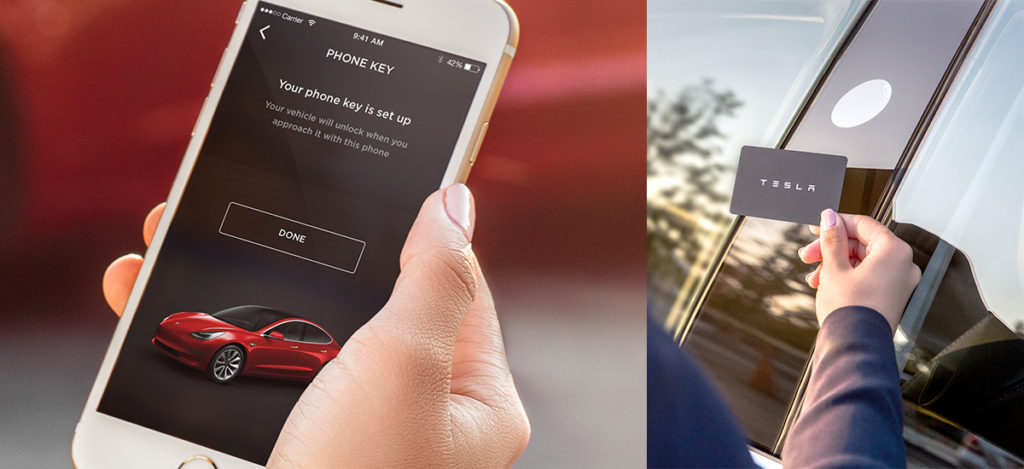
How to cancel a Tesla key card?
If you can quickly enter your vehicle
With a spare card, it’s simple. You can revoke access for a lost Tesla key card through “Controls” in the “Car Menu”.
Use the trash icon in the “Locks” section. To identify the key card you still have, tap it against a center console or a charging pad (depending on the model). It will display itself on the screen.
A form of identification is required to make sure it’s not someone else deleting your card. When you make sure your Tesla model recognized you, use your spare to delete the lost card for good.
Avoid accidentally deactivating the only key card you have left – because then you can’t use a spare to prevent access to the lost one. If your cards are labeled, they’ll be easier to distinguish.
Note that the Tesla keys show up on the screen based on most recent use. Tap the card you have on the key reader by the cup holder to identify it and ensure you won’t lock yourself out. The deleted key shouldn’t be the one you have left.

If you can’t quickly enter your vehicle
But what if you don’t have a spare, a key fob, and a phone key is not an option because your phone is out of power?
It’s a very unlikely scenario for all these to happen at once, but it can still happen, and if it does, there are still options for you to recover from the situation.
You can contact someone you trust: a family member or anyone else who has access to the car enabled through the Tesla app.
Once connected, they can lock or unlock the car remotely for you to drive it safely away from potentially being stolen.
If it’s not possible, you might have to ask someone nearby to install the Tesla app on their device. It will be awkward to deal with, but better than worrying about the vehicle staying outside. With luck, the process shouldn’t take too long, and you’ll be able to enter the car.
Once you’re inside, you are free to drive somewhere where you can charge your phone or find another way to identify yourself to the vehicle. Then you can cancel a lost Tesla key card following the instructions above.
In either case, next, you will need to order new key cards to continue driving.

How do I get a new Tesla key card?
If you still have a spare
With a spare in your wallet, getting a new key is very easy. Tesla’s website sells pairs of key cards for current Tesla model vehicles on demand (not available separately as single units).
How much is it to replace a Tesla card key? As of this writing, $35 per pair. Prices may depend on your location and car model. Compared to normal keys, which can cost up to $300 to reprogram if lost, this is pretty cheap.
Next, program the newcomers into the vehicle. For each new card, in the “Controls” section of the “Car Menu” on the screen, go to “Locks” and press a “+” button.
Scan the new key card with the key reader located behind the cup holders. When it’s recognized, remove it and scan the spare. If done correctly, the screen should display the new key card on the key list. Then you can label it and use it to lock and unlock your car as normal.

If you don’t have a spare
But if you managed to lose all your keys at once, things get much harder. You will have to schedule a mobile appointment for a new key card with a Tesla employee at a service center. There you will go through security checks to prove your identity.
Follow the instructions given to you by the employees. It’ll take time, but it’s necessary to confirm your identity properly – otherwise, anyone could drive all Tesla cars.
Note that the programming for the new card pair needs to be done in person – you can’t just program it online or on the phone.

How to make losing a Tesla key card less of a problem
Always have a spare key card at home
This way, you will keep access to your car and won’t have to go through the tedious procedures that are required if you lose all of your key cards.
Furthermore, keep only one key card on you when you go outside – to keep the chances of losing both cards to a minimum.
If you absolutely have to carry two, keep one key card in your wallet and one in your pocket.

Buy a Tesla key ring
These things are harder to misplace than a key card and are a convenient and stylish alternative device to key fobs or a phone.

Label your Tesla key cards
Press the pencil icon on the screen for each key card to give them unique names, and ideally mark them physically to be able to immediately tell which one you lost. Number them, color-code them, or label them after animals, for example.

Use an iOS app with an option to control your car with an Apple Watch
The app, called “Remote S”, will add another option to use in case you don’t have your phone or any other way to unlock the Tesla.

Use a PIN code
Ensure that no one else can drive your Tesla by checking whether a PIN is enabled.
This way, even if someone manages to unlock your car, they won’t be able to move it, so you don’t have to worry about it being stolen.

With all that in mind
At the end of the day, as long as you cut off the lost Tesla key card and order a new one, a mishap like this will only cost you around $35 and some waiting time until the new cards arrive. These days, not all is lost with a key, as it used to be. A tap, a single chirp, and you’re back in your Tesla.