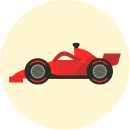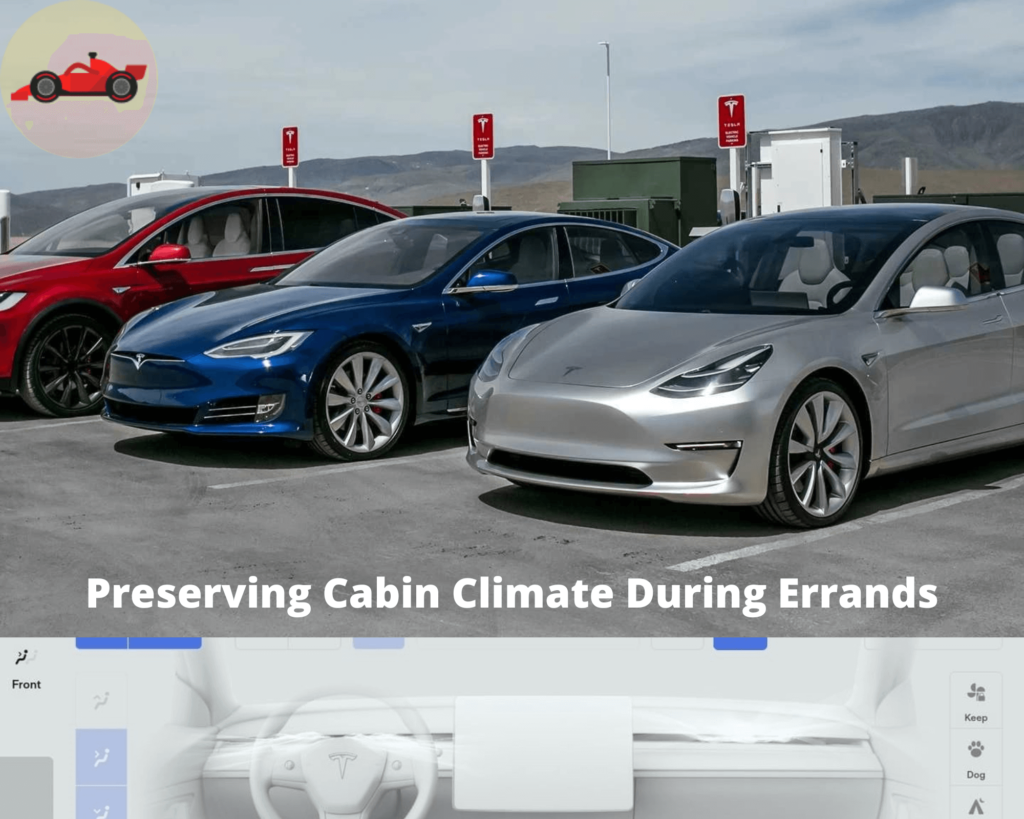Preserving Cabin Climate During Errands: Tesla Keep Mode. As electric vehicles (EVs) gain popularity, Tesla has established itself as an industry pioneer, constantly pushing the boundaries of automotive technology. Tesla’s sleek designs and cutting-edge features have revolutionized the way we perceive and experience electric cars. Among its innovative offerings is “Keep Mode,” a feature that allows drivers to maintain the cabin climate while they run errands. In this article, we will delve into the benefits and functionality of Tesla Keep Mode.
Designed to address the concerns of EV owners who worry about leaving their vehicles unattended, especially in extreme weather conditions, Tesla Keep Mode ensures the preservation of the cabin climate when the driver is temporarily away. By activating Keep Mode, Tesla owners can rest assured that the interior will remain comfortable and well-regulated, regardless of the external climate.
So, how does Tesla Keep Mode work?
When the driver activates Keep Mode through the Tesla mobile app or the vehicle’s touchscreen, the system utilizes a combination of sensors, intelligent software, and the vehicle’s battery to achieve the desired temperature. Keep Mode leverages the vehicle’s HVAC system to regulate the climate, making necessary adjustments to the air conditioning or heating.
The primary benefit
The primary benefit of Tesla Keep Mode lies in its ability to conserve energy while maintaining the cabin climate. The system intelligently manages the vehicle’s power consumption, ensuring that the battery charge is not excessively depleted. Given that EVs rely on battery power and maximizing range is a top priority for electric car owners, this energy-efficient approach is crucial.
In addition to energy conservation, Tesla Keep Mode provides peace of mind to drivers who need to briefly step away from their vehicles. Whether it’s a quick grocery run or a stop at the post office, activating Keep Mode guarantees a comfortable environment upon return. This feature is especially valuable in regions with extreme temperatures, where entering a scorching hot or freezing cold car can be uncomfortable and potentially unsafe.
Security component
Moreover, Tesla Keep Mode incorporates an advanced security component that safeguards the vehicle and its occupants. While Keep Mode maintains the cabin climate, the car remains securely locked, deterring potential thieves or vandals. Tesla’s robust security features, including its sophisticated alarm system and built-in tracking capabilities, provide additional layers of protection for the vehicle and its contents.
The convenience and practicality of Tesla Keep Mode extend beyond immediate benefits for the driver. By maintaining a comfortable cabin climate without relying solely on the vehicle’s main battery, the system indirectly contributes to extending the overall lifespan of the battery. Extreme temperatures can have a detrimental effect on battery health, and by keeping the interior within an optimal temperature range, Tesla owners can mitigate potential long-term battery degradation and enhance its longevity.
Tesla’s commitment to continuous improvement and innovation is evident in the regular updates and enhancements it introduces to its vehicles. Through frequent over-the-air software updates, Tesla refines and expands the capabilities of features like Keep Mode. This ensures that Tesla owners can enjoy the latest advancements and improvements without the need for physical upgrades or modifications.
Does Keep Tesla Mode Automatically Shut Off?
A common question among Tesla owners is whether Keep Tesla Mode automatically turns off after a specific period. Keep Tesla Mode, designed to maintain the cabin climate while the driver is away, does feature an automatic shut-off mechanism to ensure energy efficiency and prevent unnecessary battery drain.
Once activated, Keep Tesla Mode remains on until the driver manually turns it off or certain conditions are met. By default, the mode is set to stay active indefinitely, ensuring the cabin climate is maintained for as long as necessary. This proves particularly useful when the driver needs to be away from the vehicle for an extended period.
However, Tesla vehicles incorporate energy-saving measures to optimize battery usage. If the vehicle detects that the battery charge level is approaching a low threshold, Keep Tesla Mode will automatically shut off to conserve energy and ensure sufficient power for driving. This prevents the risk of fully depleting the battery, which could potentially leave the driver stranded.
The specific battery threshold at which Keep Tesla Mode turns off may vary depending on the model and software version of the Tesla vehicle. However, Tesla owners can generally expect the mode to deactivate when the battery charge level becomes significantly low.
Importantly, Tesla owners retain the ability to manually deactivate Keep Tesla Mode at any time using the Tesla mobile app or the vehicle’s touchscreen controls. This grants drivers control over when to activate or deactivate the mode, regardless of the battery charge level.
Does My Phone Send Notifications Before Keep Mode Turns Off?
When using Tesla’s Keep Mode to maintain the cabin climate while away from the vehicle, it’s important to be aware that the Tesla mobile app does not send notifications before Keep Mode turns off. The mode will stay active until the driver manually deactivates it or specific conditions, such as a low battery charge, are met. To ensure the desired climate is maintained, it is advisable to regularly monitor the vehicle’s battery level and adjust Keep Mode accordingly. By staying attentive to the battery charge, unexpected deactivation of Keep Mode can be avoided.
When Use Tesla Camp Mode?
Tesla Camp Mode is a versatile feature that caters to the adventurous spirit of Tesla owners. It allows users to convert their electric vehicle into a comfortable and convenient camping space. Whether you’re planning a road trip, enjoying a weekend getaway, or seeking a unique camping experience, Tesla Camp Mode can be effectively utilized in several scenarios.
- Overnight Camping: If you’re preparing for a night spent outdoors, Tesla Camp Mode is an excellent choice. Instead of setting up a tent or relying on a traditional camping vehicle, you can transform your Tesla into a cozy sleeping area. Camp Mode ensures a comfortable temperature throughout the night with its climate control feature. You can charge electronic devices, such as phones or laptops, without worrying about draining the battery. Additionally, the built-in air filtration system keeps the air fresh and free from bugs or insects.
- Music Festivals and Events: Attending a music festival or outdoor event often involves spending an entire day or weekend immersed in the festivities. Tesla Camp Mode allows you to create a comfortable resting space within your vehicle. During breaks between performances or when you need a moment of relaxation, you can retreat to your Tesla, enjoy the climate-controlled environment, and recharge your energy. Plus, you can continue to listen to your favorite tunes through the vehicle’s sound system.
- Road Trips: Tesla Camp Mode is ideal for long road trips that involve intermittent rest or overnight stays. Instead of searching for hotel rooms or campgrounds, you can park your Tesla at rest stops, charging stations, or designated areas and convert it into a sleeping quarters. Camp Mode ensures a comfortable place to sleep, relax, and rejuvenate, saving you time and money on accommodation.
- Outdoor Activities: If you’re engaging in outdoor activities such as hiking, biking, or exploring nature reserves, Tesla Camp Mode provides a convenient basecamp. You can park your Tesla near the trailhead or activity area and utilize it as a storage space for your gear. It also offers a comfortable place to take breaks, eat meals, or seek shelter in case of inclement weather.
- Tailgating: For sports enthusiasts or fans attending tailgating events, Tesla Camp Mode offers a unique and enjoyable experience. You can convert the trunk space or rear seats into a cozy seating area to relax and socialize with friends and fellow fans. Access to the vehicle’s entertainment features allows you to play music, watch videos, or even set up a small outdoor theater using the Tesla’s large touchscreen display.
While utilizing Tesla Camp Mode, it is essential to follow safety guidelines and adhere to local regulations. Ensure proper ventilation, monitor battery levels, and familiarize yourself with any camping or overnight stay restrictions in specific areas.
Read also: What is Tesla Dog Mode?
Which Tesla models are equipped with the ‘Keep Climate On’ feature?
Tesla offers the ‘Keep Climate On’ feature in several of its vehicle models. However, the availability of this feature may vary depending on the specific model and the software version installed. It’s worth noting that Tesla regularly updates its vehicles with new features and functionalities through over-the-air software updates. To obtain the most up-to-date information on whether a particular Tesla model has the ‘Keep Climate On’ feature, it is recommended to consult Tesla’s official website or contact Tesla directly. They can provide the latest details and confirm the availability of this feature for a specific model at the present time.
In conclusion, Tesla Keep Mode is a remarkable feature that showcases the company’s dedication to providing a comfortable and convenient driving experience for its customers. By enabling Tesla owners to preserve the cabin climate during errands, Keep Mode addresses concerns about extreme temperatures, energy efficiency, security, and battery health. As Tesla continues to lead the electric vehicle revolution, we can anticipate more innovative features like Keep Mode that enhance the overall ownership experience and set new standards in the automotive industry.