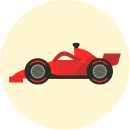You may have heard about those who hunt used Teslas, assuming they are more advantageous than new vehicles. What’s the matter? The simplest answer is Premium Connectivity. In this article, we’ll explain everything about Premium Connectivity features, and why you should know about it if you plan on purchasing a new Tesla.
What’s the deal with used Tesla vehicles and Premium Connectivity?
The thing is that the earlier Tesla models had a bulk of built-in cool features, and the customer didn’t have to extra pay for them, since the price of a vehicle was already high enough and complied with the luxury brand.
For instance, the autopilot was pre-installed into Tesla Model S, whose cost came from the premium price segment, and Connectivity was a part of its standard equipment as well.
As the later models had been cheaper in standard equipment, those features became available only as part of the Premium Package. That’s why it could make sense to buy the secondhand, say, Tesla Model S, as its price has already gone down but it still has a lifetime Premium Connectivity.
For example, Tesla Model 3 is much more affordable than Tesla Model S, but it has only Standard Connectivity instead of Premium Connectivity (the difference between these tiers we’ll discuss below). But on the other hand, Tesla Model 3 with its Premium interior has this option.
What’s the difference between Tesla Standard Connectivity and Premium Connectivity
The basic difference between Premium Connectivity and Standard Connectivity concerns not so much the options themselves, but their availability on the trip. Most of Tesla’s Standard Connectivity features are only available with WiFi, while Premium Connectivity, including Standard features, is also available in the LTE mobile range.
That means you can use Tesla’s Standard Connectivity functions in those rare places with Wi-Fi, while Premium Connectivity functions can be used almost everywhere since AT&T cellular network (LTE) covers vast territories. First, let’s figure out what features Standard Connectivity consists of.
Standard features
- navigation (Wi-Fi + LTE)
- Tesla’s Over-the-air updates (OTA)
- Bluetooth connection
- video streaming (Wi-Fi option)
- karaoke (Wi-Fi option)
- music streaming (Wi-Fi option)
- Internet browser (Wi-Fi option)
Premium features
- live traffic visualization (Wi-Fi + LTE)
- satellite-view Maps (Wi-Fi + LTE)
- navigation (Wi-Fi + LTE)
- Tesla’s over-the-air updates (OTA)
- Bluetooth connection
- video streaming (Wi-Fi + LTE)
- caraoke (Wi-Fi + LTE)
- music streaming (Wi-Fi + LTE)
- internet browser (Wi-Fi + LTE)
As you can see, seven of nine Tesla Premium Connectivity options perfectly match those of Tesla’s Standard Connectivity, except for their ability to work through LTE cellular network.
Note, that the Tesla Premium Connectivity account doesn’t give free access to the content of video and music streaming services like Netflix and Spotify, it only provides access to these services themselves. And it is the Tesla owner’s responsibility whether or not to purchase a streaming subscription.

What if I’m gonna buy this Premium Connectivity?
Tesla Premium Connectivity subscription will cost you $9.99 per month. As is usually the case, an annual subscription will cost a little less than a monthly subscription. A year of using Premium Connectivity will cost you $99, which is $20 less than if you subscribed to each of the twelve months.
You can purchase the Premium Connectivity membership through the Tesla app. Just run the application, log in to your Tesla account and select Updates > Subscribe and find the Premium Connectivity subscription.
There is also the possibility to buy Premium Connectivity using your vehicle’s touchscreen.
To do this go to Controls > Upgrades and select Premium Connectivity subscription. But keep in mind, that you can do it through a touchscreen only if your Tesla’s software update has the updates starting with 2021.40.5.
Can I cancel the Premium Connectivity?
The Premium Connectivity can be easily canceled either through the Tesla app or the touchscreen. You just repeat everything you did when you bought the subscription, but this time you select Premium Connectivity > Cancel.
Note that you will not be able to get any money back if you cancel Premium Connectivity before the end of the pay period.
But if you pay monthly, then it’s likely to be quite insignificant for you.
In any case, you should track Premium Connectivity expiration dates. It can be easily done through the touchscreen menu: select Software and find Premium Connectivity. All the current expiration dates are listed there. By the way, it’s also the simplest way to determine whether the used Tesla has this option.
Premium Connectivity trial
A few Tesla models have a free trial period for Premium features.
Tesla’s Model S and Model X have a one-year free trial, and Model 3 and Model Y have a one-month free trial period.
Although the free trial period for Tesla Model 3 is much shorter than for Model S, it might be enough for you to decide, whether or not you will want to pay 100$ yearly for it.

FAQs
What is the difference between standard and Premium Connectivity on a Tesla?
Tesla Connectivity lacks 2 additional features. Premium Connectivity offers this.
Do you really need Tesla Premium Connectivity?
Tesla Premium Connectivity provides real-time traffic visualizations. You will also have accumulated more hours to get to the most important locations of your trip. Tesla Navigation does not factor in traffic, so Premium just enables a quick view of traffic on your screen.
What is Premium Connection on a Tesla?
Typically the services required by Premium Connectivity relate to enjoyment during parking and driving. Please remember that all entertainment features will be accessible to you if you have Wi-Fi access.
Entertainment features require Premium Connectivity, including Spotify and Slacker. It has streaming videos on its parked vehicle as Netflix, Disney+, YouTube, and many others.
How do you use Premium Connectivity on a Tesla?
Tesla Premium Connectivity enables owners of vehicles a better connection and more features for downloading videos. Besides, you get the possibility of live traffic visualization and satellite view maps.
It doesn’t provide you a subscription to the streaming video and music services, but you’ll a stable and convenient access to them wherever you travel (there must be an LTE signal available, of course).
Conclusion
We have started this article with the statement about people trying to purchase a specific secondhand Tesla model, to obtain Premium Connectivity along with it. So, what can we say now, is the game worth the candle or there is no need to hassle with it?
The price a customer pays for a Tesla car, no matter if it’s Model S or Model 3 is incomparable with the price of one-year Tesla Premium Membership. Besides, some Tesla models have a free trial, to save up your money for future payments. Finally, there’s no need to look for a used vehicle only to get the pre-installed Premium Package.