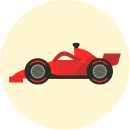Today we’re going to talk about how to use Tesla key card. Many drivers were very surprised when they were told that Tesla EVs do not need or come with the usual metal keys. They have been replaced by radio frequency identification or Bluetooth unlocking capability in Tesla cars.
This helps the user open the Tesla car in five different ways: with a key card, with their own smartphone, with a Tesla key fob, with a smartwatch, or with a special Tesla ring.
Tesla Key Card
All of the Teslas for sale comes with two key cards that come standard when you buy a car. The key cards are similar in size to any credit card, which means that you can easily keep them in your wallet so you don’t lose them.

These cards are set up to work only with the car that you purchased, but Tesla additionally sells more cards that you can customize with your own hands to unlock your Tesla.
You can buy key cards for yourself at the following prices. For the United States, the price ranges from thirty-five dollars. In Canada, the key will cost you more, forty-five dollars. In the United Kingdom, it will cost you thirty-one pounds sterling to buy a key card.
How to Unlock the Tesla Using Key Card
To engage the Tesla key card, all you have to do is touch it to the small post just behind the driver’s seat, about the length of the card at the bottom of the side camera. In some cases, you have to first touch the driver’s door handle and apply the card for two seconds before the Tesla will open and let you in.
You can tell that the key card has successfully unlocked the car by blinking the front and rear headlights, opening the mirrors (if this function is enabled by the user beforehand), and a short double beep of the Tesla.
How to Lock the Tesla Using a Key Card
If you have your smartphone or an optional accessory as a key, your vehicle will be able to lock itself when you are far enough away from the Tesla. But while you are using your Tesla key card, the option to lock the locks when you are away from the Tesla will not work. Here is how to connect phone to Tesla model Y.
In order to securely lock the doors, you will need to touch the driver’s door pillar with your card. When the locks close, you will hear a distinctive sound and the rearview mirrors will come together (if you have separately enabled this feature).
Tesla key cards are good enough when you don’t often take your smartphone with you or don’t want to buy a key fob. That said, they’re great for when you suddenly need to give temporary control of your Tesla to another person, friend, or relative.
We advise you never to forget your key card. You need this one in the situation when the other accessories run out of an internal battery.
Smart Phone Key
Tesla is well aware that almost everyone in the world has their own smartphone, so the company has released a cell phone app that allows drivers to turn their smartphone into a phone key for their Tesla.

Using your phone as a phone key for your Tesla is the most enjoyable way to unlock and walk away door lock your car. After downloading the app, Tesla will start engaging Bluetooth to find the user’s smartphone to unlock and lock the doors on its own.
When the owner of the car gets close to the Tesla, he only needs to be no more than nine meters away from it, and it will automatically open the locks. All you have to do is get in the car and start driving.
For the car to lock, you just have to leave it and go about your business. After the Tesla can no longer pick up your phone’s Bluetooth signal, it will self-lock the car with help of Walk Away Door Lock. When the Tesla locks, it will give a distinctive beep to let you know that the car is perfectly safe in your absence.
Tricks and Tips for Using Your Smartphone as a Tesla Key
To install a Tesla phone key, there is no way you can do it without a standard Tesla key card.
- First, check that your phone is running the Bluetooth function and you have allowed the car app to use walk away door lock function. You can turn this on in the settings on any smartphone.
- Also, check to see if the Walk Away Door Lock feature is running when you leave the car. To do this, you need to find the Locks item in the settings.
- If you want, you have the option to adjust the car so that it doesn’t lock when you stop outside your house or garage.
- Also, don’t forget to give the Tesla mobile access. This setting is located in the Security tab.
- We advise you to never turn off the Tesla app and keep it open a phone key at least in the background.
- Don’t forget your keycard at home, or better yet, always carry it in your wallet to avoid the risk of your phone suddenly running out of power.
- In the wintertime, always put your key card in your pocket or wallet so it’s a spare key for your Tesla. Remember that your smartphone runs out of power very quickly in extreme cold. It’s not just us who are talking about this, but a huge portion of users as well.
You should also not leave out prepping your car before you hit the road.
Tesla Fob
The Tesla X and S models also come with two key fobs. As for the Tesla 3 and Y models, you will have to buy additional key fobs from an official Tesla dealer.

The cost of the key fobs is quite high. In the U.S. the average price is $175, in Canada you will have to spend $225, in the UK the key fob will cost £150, and in Australia forty dollars.
We are all well aware that Tesla is putting advanced cars on the market, but they are also putting a great passive key fob on the market if you take into account the other car companies on the market.
All Tesla key fobs are made in the shape of your car, and the right button is in the same place as the Tesla. For example, to unlock your trunk, just touch the trunk on the key fob model.
Tesla keychains are similarly designed to work as remote unlock keys, just like phone keys. Based on this, if you haven’t set up your smartphone as a key, but you have a key fob, you can simply get close to the Tesla and it will automatically unlock.
Also, if you get far away from the car, it will lock the locks on its own. This is a great feature if you don’t often take your phone on the road with you.
Another plus of the Tesla key fob is that it eliminates the need to take another key card with you. If the key fob battery is completely dead, you can still unlock the Tesla by applying the key fob the same way you would use a key card. Simply touch the key fob to the rack on the driver’s door, and the car will unlock the doors for you.
We think it’s rather inconsiderate that the Tesla keychain doesn’t come with a key ring. Therefore, we advise you to buy a special pouch from your dealer to avoid losing your key fob.
Third Party Keys
Tesla only works with the official key card, mobile app, and key fob. But other manufacturers have started to increase the number of options available that Tesla drivers can engage to lock or unlock the car they own.
Smart Watch
In today’s world, a large number of people have purchased smartwatches, so app developers offer you various methods of controlling your Tesla with your watch. These apps do not allow you to passively lock and unlock the car, but with a light touch of a button on the watch, the Tesla can be unlocked.

Tips and Tricks
The various smartphone apps can only work if the watch has Internet access. We advise you to take a key card on a trip in case you leave your car in a place where the Internet cannot catch a signal.
Not every smartwatch is capable of driving a Tesla, so we advise you to do a little research before you go to the store and purchase a watch to control your car.
Smart Watch Apps
It is also worth emphasizing that these are extraneous and not cheap apps that you will have to buy before using. They are not supported by official Tesla dealers and the company itself, so after installing vehicle software updates there is a chance that these applications will simply stop working.
Memorize the available apps. The apps you need are available in the following watch models: Apple Watch, Samsung Smart Watch, Garmin, and Fitbit.
Tesla Smart Ring
Since the built-in sensors of all Tesla keys are based on a near-field communication system, some stores have introduced the interesting option of adding a Tesla key to various jewelry items. The smart ring acts much like your key card. To lock or unlock the car, the driver touches the ring to the rack on the driver’s side of the car, which is under the side camera.

Smart rings are cool and modern, but since they are not an official product of Tesla dealerships, however, we recommend taking your key card with you as a spare key.
Smart rings can be found at prices that range from one hundred to two hundred dollars. Smart rings are designed for those who simply forget their phone before home on short trips. In addition, they would make an interesting and welcome gift for any Tesla user and are sold in a variety of colors and styles.
Losing Tesla Key Cards
Unfortunately, if you inadvertently leave your key card or special Tesla key fob somewhere, you won’t be able to find out where it is using the GPS system. Tesla will not unlock your car from afar, so if you also forget your phone, your options for getting into the car are extremely few.

If your Tesla has more than one driver, you can call a friend or family member for help. They will only need to use their Tesla app to access the car.
Don’t forget to remove lost keys from your vehicle’s system on the center console. We highly recommend deactivating every key you can’t find for a long time to keep your Tesla from being stolen.
Don’t forget to buy replacement keys from your official Tesla store so that you always have an affordable option to unlock your car.
Can a Tesla be Stolen
It should not be forgotten that any car is at risk of being stolen, but Tesla makes it very difficult for criminals to do so. If a thief somehow becomes in possession of a key card or steals your cell phone, stealing your car will not be a difficult task for him.
There are a number of users who have reported their Tesla stolen while in possession of all their keys. If your cell phone is the mobile key for your Tesla, then you should be careful when you are not turning off your Bluetooth when you are relaxing on the couch at home and your car is not in the garage but in a parking spot out of sight.
Your phone can give you access to your car while you’re doing your chores at home without you knowing it.
If you have a hunch that someone might steal your Tesla, you can turn on the Pin to Drive option on the car’s center console. It will require everyone who gets behind the wheel to enter a pin code before giving access to the car and allowing you to start driving.
Video: How to Use Tesla Key Card
In this video, you can watch how to use Tesla key card, and the different “keys” for Tesla vehicles including the Tesla Key Card, the Tesla Key Fob, a smartphone via Bluetooth, and a wearable ring.
Can you Unlock Your Tesla Remotely
Your Tesla can be opened from a distance using the Tesla app. This option gives you the ability to open and start your vehicle even if you are not standing near the Tesla.
You can use this feature when you find yourself in a certain situation. For example, you’ve decided to relax at home today, and your Tesla is parked nearby, but you need to give your friend or family member who needs to go somewhere access to the car.
To open and start your car from a distance you will need to:
- Open the Tesla app on your smartphone.
- Go to the Controls tab.
- You will see a lock icon, you just need to tap it.
In addition, you can also turn on your Tesla from a distance from the same screen by simply touching the launch icon at the bottom of the display.
How do I open the door on my Tesla Model S when the battery is low?
The Tesla Model S doors are different from conventional car doors. They open the locks using electromagnets. Therefore, in an emergency situation, when the Model S battery is discharged, the Tesla Model S door must open differently.
Front Door
From the center: pull firmly on the handle, which will mechanically open the lock,
Outside: an external 12-volt battery must be connected. The battery is located between the left front wheel and the license plate. When we are standing in front of the car next to the “T” sign and looking at the steering wheel, the battery will be hidden to the right of our right knee.
Rear Door
Off-center: the handle will not open the door because it is not mechanically connected to the lock. To open the rear door, lift the mat in the area under the seat (location indicated by the continuous arrow), then move the protruding handle toward the center of the car (direction indicated by the dotted arrow).
Outside: you must connect an external 12-volt power supply (see above) or replace the battery.