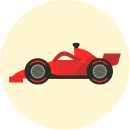If you’ve bought a new Tesla Model 3 or other, you’re probably wildly excited about it right now. But since it is not just a car, but a whole system, the variety of functions often confuses users. Many questions arise and the most frequent: how to open glove compartment Tesla.

If you’re struggling with the same question, our article is just what you need.
You have three methods to open the glovebox in your Tesla, and we’ll break each of them down today in the most detail.
Keep in mind that your Tesla, despite the number of interesting things built into it, is quite easy to handle if you figure it out.
But let’s not delay with the preface, let’s get down to business and finally deal with the problem at hand.
Methods of Open Glove Box on Tesla Model 3/Y
The most logical way to unlock the Tesla glove box on the Model 3 is to do it through voice command. Another good method is to do everything with a few taps on the car display.

If for any reason both of these techniques do not want to work, there’s a third option where you can use the manual latch that’s on the passenger side dashboard.
You don’t need to worry about it, we’ll look at each of these options within this article.
Tesla is fighting against established traditions and innovating its car. If you’re looking for a familiar knob to open the glove box, you won’t find it in any Tesla model.
You will find out about how to open the glove box in Tesla Model below.
Using Special Tesla Voice Commands
One of the most affordable and easiest methods to open the glove box on your Tesla Model 3 or Model Y is to use the special Tesla voice command button.
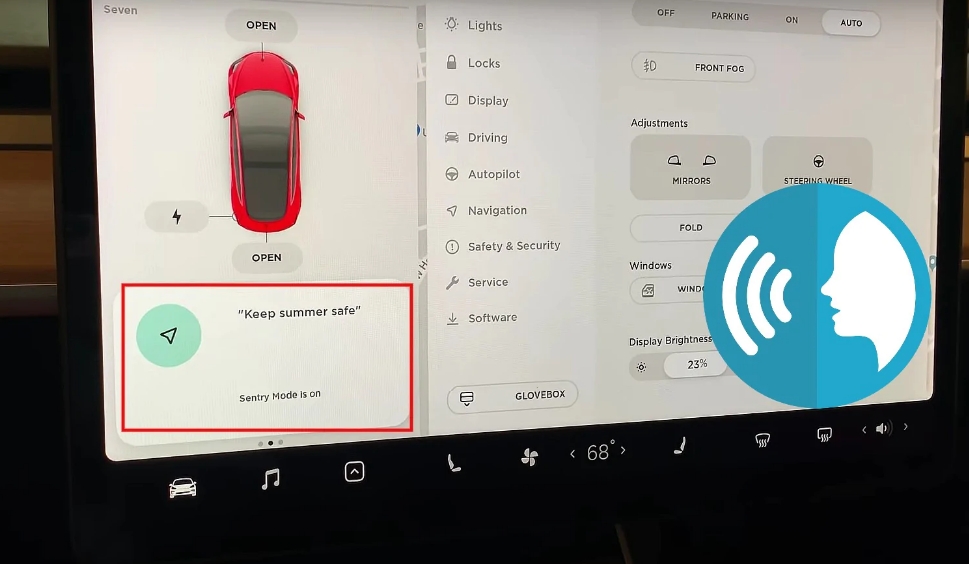
It’s easy enough to do, follow our guide:
- There is a dedicated voice guidance tool button on the steering wheel to the right of you. You need to press it and hold it down without releasing it.
- Now speak loudly and say “open the glove box“. You will see a notification on the main screen that tells you that you have successfully opened the glove box.
You will quickly notice the effect and the launch of the glove box and the backlight will illuminate. You have successfully completed all actions.
After the voice command, a small window may be displayed prompting you to enter the glove box pin code if you have previously enabled this feature in your Tesla model settings. The correct pin code must be entered before the glove box can be opened.
If for any particular reason the voice command no longer works, or if for any other reason this option does not suit you, you can always unlock the glove box in another two options. We will tell you about them below.
Using the Screen
Another option for how you can open the glove box compartment of a Tesla Model 3 or Y is to use your Tesla’s touchscreen for this procedure.
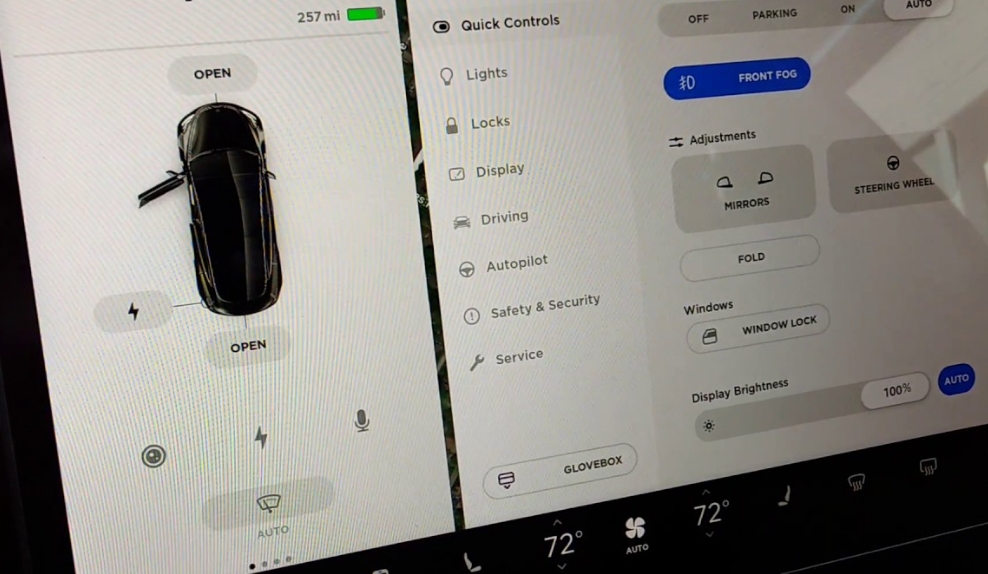
It’s pretty simple to do, too:
- On your car’s main screen, locate and tap the car icon. The Tesla control menu will appear in front of you.
- In it, you need to look for a car icon that looks a lot like an open glove box. There will also be text at the bottom of it that reads the Open Glove Box button.
This procedure will automatically and quickly open the glove box.
Manually Open The Latch
If for some reason the glove box does not want to open after you have tried the above two methods and nothing works, you have the possibility to try and open the glove box yourself using some tools.

It is not as difficult as it seems at first glance, so you should not be afraid. We will describe everything to you in detail now.
In order for you to be able to open the glove box latch manually, you need to follow exactly the steps below, which we have prepared for you:
- Remove the lock from the passenger door and open it.
- At the end of the dashboard on the passenger side, you can see the side panel. It needs to be removed.
Now take a screwdriver or hex wrench in your hand so you can use it to free the stuck latch.
Now you will be able to open the glove box manually without any effort.
If what you’ve read still seems impossible for you, you can make an appointment with an official Tesla service company to have the company solve the problem of why the first two methods from our article don’t work.
How to Close the Glove Box on Tesla Model 3
If you need to close the glove box, take the top of the door with your hand and simply lift it up until you hear a distinctive click. Although you can open the glove box with a voice command or the touch screen, you will have to use a little physical force to close it.
Opening the Glove Box Door on Other Tesla Models
Tesla Model S or Model X (2021+): To open the glove box, you either need to open the Controls tab or tap on Quick Actions, then find the Glove Box function on the touchscreen and tap it. You’ll see the glove box open and the backlight comes on.

Tesla Model S or Model X (2012-2020): To open the glove box, all you need to do is find the triangle-shaped button to the right of your touchscreen and tap it.
To close the glove box after use, you simply need to lift it up until you hear a click.
Glove Box PIN
If you have something very valuable to you or information that should not fall into the wrong hands, such as a USB stick for Sentry Mode, you should think carefully about setting a pin code for the glove box.
The glovebox pin code will need to be entered every time you open the glove box without exception.
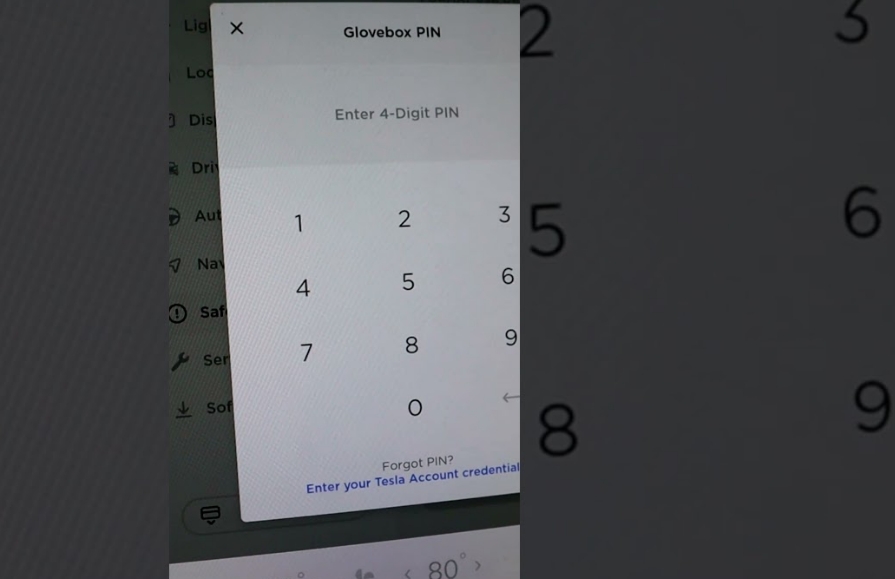
One thing you should understand is that the glove box is not at all designed to be used to store very important and valuable items.
The glove box is quite simple to open by hand, simply by removing the side panel and tools by unlatching the latch. This requires a person to be able to unlock the car and the passenger side door.
To set up the pin code lock function, you need to open Controls, then go to Security Settings, that’s where you’ll find the right section for you. Just follow the instructions on the screen to set the pin code.
In order to remove the pin code, you can simply press the Disable button and once it is entered, the security mode will be removed.
When the Tesla model is secured, the glove box is also being locked, as long as the Tesla is not controlled by the sensor screen. When you take your Tesla key ring, telephone key, key card, or mobile application to close the Tesla model, the glove box automatically switches to lock as well. If the car is in Valet Mode, the glove box will also be secured.
Video: How to Open Glove Compartment Tesla
If you want to know how to open Tesla glove box, watch this video.
Glove Box Won’t Close
If the glove box does not close for some reason, this can only mean that the trigger has broken and is no longer springing back.
You can verify whether this is the problem by pulling the triggers, which are on the left and right of the glove box cover, with your hand and trying to lock it. If it closes after this procedure, that is the problem, and urgent replacement of the hooks is necessary.
If your Tesla is still under warranty, replacement is included in the terms of the warranty. Here is how to use tesla key card.