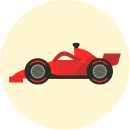Were you surprised when you got your state-of-the-art Tesla vehicle and immediately found out that there were no handles you could unlock your glove box door with? Well, quite a lot of customers were. For newly minted Tesla owners who have just got their new Tesla model 3 or model Y and now wonder what happened to the handle, we’ll cover how to open Tesla glove box.

Basically, developers provided us with three ways to open the glove box: voice command, using the main screen, and a so-called manual release latch. Each of them may be put in use with any Tesla vehicle model.
Paying enough attention to these procedures as glove boxes may come as rather a tricky thing for inexperienced Tesla owners.
Keep reading to learn these approaches, as they’ll be explained step-by-step.
How To Open Tesla Glove Box (all models explained)
Conventional ways are not Elon Musk’s ways, which is why you see no handle regardless Tesla model. Here is an explanation for each of the three methods, with a few clarifications for every model.

First Option – Voice Command
Using your voice is probably the most effortless method to open the glove box.
All you have to do is grab your steering wheel, push and keep holding the voice command button. Then, you should say out loud “open the glove box”. At that point, turn to your screen. Wait a bit for a message there telling that the glove box is being opened.
That’s all you’ll need to do in order to open Tesla glovebox. It should be opened with turned-on light.
In case something goes wrong and your Tesla glove box won’t open, turn to the next method.
Second Option – Touchscreen
Using a touchscreen is another convenient method to open the glove box. Here are the instructions to do it.
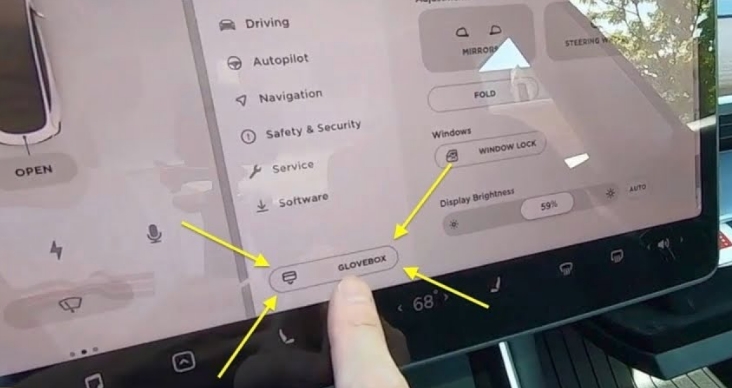
Find the car icon on your main screen. After tapping it, you get to the controls. At that point, you should find a car icon looking similar to the opened glove box. There should be “Open GloveBox” just under it.
Simply press this car icon and the glove box should be opened immediately.
Third Option – Releasing The Latch
There is a small chance that after trying previous ways, the glove box is still closed. In this case, you can try to manually open it by yourself.
Follow these steps to open the glove box.
Foremost, you have to unlock and leave the passenger side door open. Find a side panel at the end of the dashboard (which is on the passenger side). Then you should use a screwdriver or a hex key to release the latch.
In other words, it’s not that difficult to open your Tesla glovebox.
In case you do find it challenging, there is nothing wrong with getting your Tesla car to service and asking for some help.
A few little differences in Tesla motors
There is nothing new for Tesla model 3 and Tesla model Y. Just find “Controls” and press the open glove box button. That’s how it opens and the glovebox light turns on.

The same you should do to Tesla Model S and Model X (since 2021).
Tesla Model S and Model X (before 2021) are a bit different because the glovebox button is n the right side of the screen, so in order to open the glovebox you don’t have to search for it in the “Controls”.
Glovebox PIN number
Some people tend to store pretty worthy stuff in their glove boxes. Though the Tesla glove box is not the right place to keep such things (any vehicle actually isn’t), you still should think about the PIN number.
Whenever somebody tries to open the glove box, a pin will be required. Additionally, the valet mode will be switched off in case it’s enabled when you open the glove box.
Remember that there is still a way to access Tesla glovebox manually, so the pin will be some sort of first-line defense.
In order to set the PIN number for your glove box, you should turn to the screen, find the “Controls” car icon, press “Safety & Security” and choose “Glovebox PIN”.
I’ve Forgotten My Glove box Pin
If so, don’t pull the wind up! There’s nothing to be alarmed about as the PIN is easily restored. You just have to put your Tesla login credentials in a special line at the bottom of the glovebox pin screen.
Glove Box Close Explained
In order to shut your glove box door, you have to push it up ’till you can hear a click sound. Don’t expect it to close on its own – you should put some effort to do it.
In Case It Doesn’t Close
Sometimes it happens. When the glove box won’t keep closed, it shows that the trigger refuses to spring back.

In order to ensure what is the problem, you better take circle triggers out of both sides of the Tesla glovebox. Now attempt to close your glovebox. In case it doesn’t open, you should get to the Tesla office and ask for triggers to be replaced.
While Car Is Locked
There are several circumstances when your glovebox is closed, regardless of your involvement. When your car is closed, consequently, the glove box is also closed. The single exception is locking using the screen.
Another circs for the glovebox to get locked automatically is the usage of a key fob (or Tesla app, smartphone).
Also, in case your Tesla is in valet mode, the glovebox will remain shut.
Video: How To Open Tesla Glove Box
In this video, how to open tesla glove box on the Model 3.
To conclude
Tesla glovebox opens quite easily. We have covered a few methods to open your Tesla glovebox, mentioned using a glove box pin, small model Tesla differences, and even some issues you may face while trying to close it. Here is how to clean tesla seats.
Hope, you have found this article quite useful to help you to cope with your Tesla glovebox.