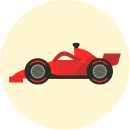Tesla has recently announced and implemented a huge number of great things in its cars. One of these great options is Tesla AutoPark. This system parks your Tesla car in any parking lot without your help. So, how to auto park Tesla Model 3?

The Tesla AutoPark option first came into the public eye in 2016 when an update was released for the Model S. Today, AutoPark is used in the Model 3, Model X, and Model Y. Below, we’ll tell you more about this feature and how it works.
How AutoPark Works at Tesla
Tesla collects all the information from cameras, built-in sensors, and the GPS system to identify nearby objects to find convenient parking spaces close to the car. The effectiveness of AutoPark depends directly on the ability of the built-in cameras and ultrasonic sensors to see obstacles, such as fences, other cars nearby, or small objects that might interfere with parking space.

When you stop the Tesla and put it into standby mode, as you are used to doing during manual parking, a special parking icon lights up on the screen. About how to do it properly step by step, we will tell you below.
The car will start to move for parallel parking and perpendicular parking as accurately as the information received from the built-in devices allows it. If everything goes according to plan and the parking itself is successful, Tesla will display AutoPark Complete and you will hear a characteristic beep indicating the end of the process.
How to Turn on Tesla Model 3 AutoParking
While you are approaching your intended parking space, look carefully at the screen. Once the car has found a parking space, the parking icon will light up on the screen. Here is how to reboot tesla model 3.

- Now stop the car near the parking space. Check that the parking space you have chosen is free of unnecessary objects and suitable for clean parking, as Tesla is unlikely to be able to see very small objects.
- Now put the car in reverse gear, stop pressing the brake and take your hands off the steering wheel, then press the Start AutoPark button on the display.
- Tesla will take all necessary actions on its own and will inform you by a beep and a sign on the screen that the process was successful.
In some conditions, Tesla may not finish parking or not display the necessary icon. We will talk about them below.
How does Parallel Autonomous Parking Work on a Tesla?
You must reduce speed (below 16 km/h), and continue driving until the P indicator appears on the vehicle’s dashboard. This indicator indicates that the Tesla Autopilot system is ready for autonomous parking.
Move the gearshift knob to R (reverse) while keeping your foot on the brake pedal.
Once the vehicle is properly aligned, the P indicator will appear on the dashboard and center touchscreen. The blue START button will also appear on the touchscreen. The process on the Tesla is triggered by pressing this button. If your foot is on the brake, a warning message will appear.
Now it remains to remove your hands from the steering wheel, pedals and relax, watching the coordinated work of sensors and sensors. The process can be interrupted by pressing the Cancel button or the brake pedal.
After successful completion of the autonomous parking, a signal will sound and a message will appear on the central screen.
AutoPark Operating Conditions
- AutoPark finds parallel parking spaces when the speed is under twenty-four kilometers per hour and perpendicular parking spaces when the speed is under sixteen kilometers per hour.
- AutoPark operates only on level parking.
- AutoPark will not be able to park a Tesla at an angle.
- AutoPark may do something wrong if you haven’t cleaned the cameras and sensors for a long time, which have accumulated a lot of dust. Heavy rain, poor visibility conditions, or insufficiently painted parking lines can also affect AutoPark accuracy badly.
- AutoPark finds perpendicular parking spaces at least two meters wide and parallel parking space with a car in front of the parking lot and a curb that must be at least one meter longer than the length of the Tesla.
Warnings
- Do not activate AutoPark while towing a trunk, trailer, or if anything else is attached to your vehicle.
- First, get out of your vehicle and verify that the desired parking space is free of foreign debris and safe for your Tesla.
- When you start AutoPark, do not touch the steering wheel under any circumstances.
- Look carefully at the screen so that you don’t miss all the necessary warnings and tips on it during the auto process.
- Always be attentive and be prepared to take over the controls from the Tesla if the system fails in any way.
How to Pause or Cancel Parking
A simple press on the brake pedal pauses the auto-parking process. To continue the process, simply tap Resume on your Tesla’s screen.
Auto parking interrupts the process in the following cases:
- If it takes more than seven movements to park.
- The Model 3 has detected that the driver has decided to leave the vehicle.
- You have opened any of your Tesla doors.
- If you have inadvertently pressed the brake pedal or accelerator pedal.
The Efficiency of AutoPark in Tesla Model 3
When the AutoPark feature first appeared in cars, it didn’t work quite consistently or correctly. Many drivers said that in most situations, AutoPark would stop the process without ever committing to parking the car.

There are even people who had to deal with minor damage to the Tesla during the parking process. Such problems were fairly predictable, especially since it’s a multi-faceted and untested feature.
But a fair amount of time has passed since the introduction of this system. Over the years, Tesla has gathered a lot of information, and Tesla software updates have improved the auto-parking feature over time. Carpooling is now many times more convenient than it was when it was introduced.
If you take the standard driver as an example, who needs to put some effort into parking properly, especially when it comes to parallel parking, Auto parking acts more useful and does all the maneuvers correctly. But you should remember that Tesla still advises the user not to lose focus during this process.
Tesla Auto parking Capabilities
Tesla’s abilities are much more diverse than you might think. Over the years, its functions have increased and it is believed that there will be even more. This feature is capable of benefiting your time and effort, especially if you are not at all good at parking your car in a parking space.
Often, many drivers complain that they get parallel and perpendicular parking with errors. But Tesla is capable of more than just such feats. It can also drive into the garage parking space on its own.
Tesla Autopark in the Garage
Tesla has the ability to drive itself into your garage. You just need to stop outside your garage and leave the car alone, the Tesla will do everything on its own, later on, it can be driven to you using a mobile app. What’s more, the Tesla can still connect to your garage’s automatic gate, if you’ve purchased one. It looks like the future from science fiction has already arrived, but it has.
Safety AutoPark In Tesla
AutoPark is a multi-purpose system that does a lot of work with its surroundings, so it needs to be extremely safe for users. There are small compromises to the safety of such multi-purpose systems that can cause any damage and even put human health at risk. But for the most part, judging by numerous videos and cases, the system is currently working without fail.
Video: How to Auto Park Tesla Model 3
In this video, you can watch how to auto park Tesla Model 3.
FAQ
Why doesn’t the AutoPark icon appear on my Tesla?
Depending on where you sell it, the configuration of your vehicle, the upgrades you’ve made, and the options included in your Tesla, your vehicle may simply be without the AutoPark feature.
Can Tesla do parallel parking?
Yes, it can do it, but still, don’t forget our advice to monitor your car while it’s doing it.
Can Tesla do perpendicular parking?
Yes, of course, the conditions must be exactly the same as in the question above. It is worth saying that in some cases Tesla does even better than a human.
Can the Tesla park itself in a corner lot?
Unfortunately, no, you will have to rely solely on your own strength.
Can Tesla park itself in empty parking lots?
No, this function will not work in an empty parking lot, and why do you need the automatic help at all in this case.