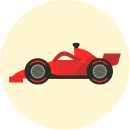Nowadays, Tesla is a huge American company that produces electric cars throughout the world. It was founded in 2003 by Elon Musk. The Tesla company has become synonymous with the word electric car.
This is the most progressive and incredible company in the world! If you are the owner of this wonderful electric car, then you probably would like to have the same wonderful application for its management.
There are numerous Android apps and iPhone apps. You can find many different applications for Tesla in the App Store for iOS and Android.
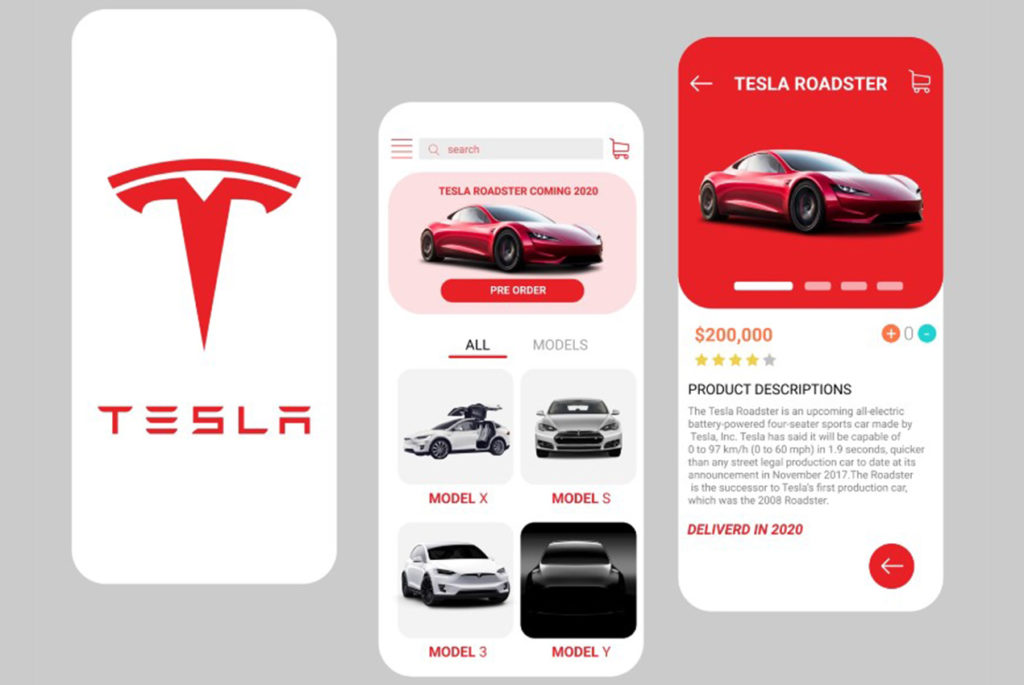
There is an official Tesla app and there are unofficial ones developed not by Tesla Company but by third parties.
Users download not only official Tesla apps but unofficial ones too because they are curious and want more experience with the vehicle’s functions.
This application will allow you to control the car, close or open doors, order parts, and accessories, and check vehicle status, as well as some functions that will help you monitor the movement of the car, its location, the route it follows, and receive notifications.

The app helps you to connect with Tesla drivers by using the Find Me function. As you can see, the official Tesla app is really helpful and has a lot of fantastic features.
The electric car can be controlled via a smartphone. It is so simple for every driver of Tesla vehicle.
You can share your location with friends or family members, control the temperature in the car, etc. The official app is more stable and has great user support.
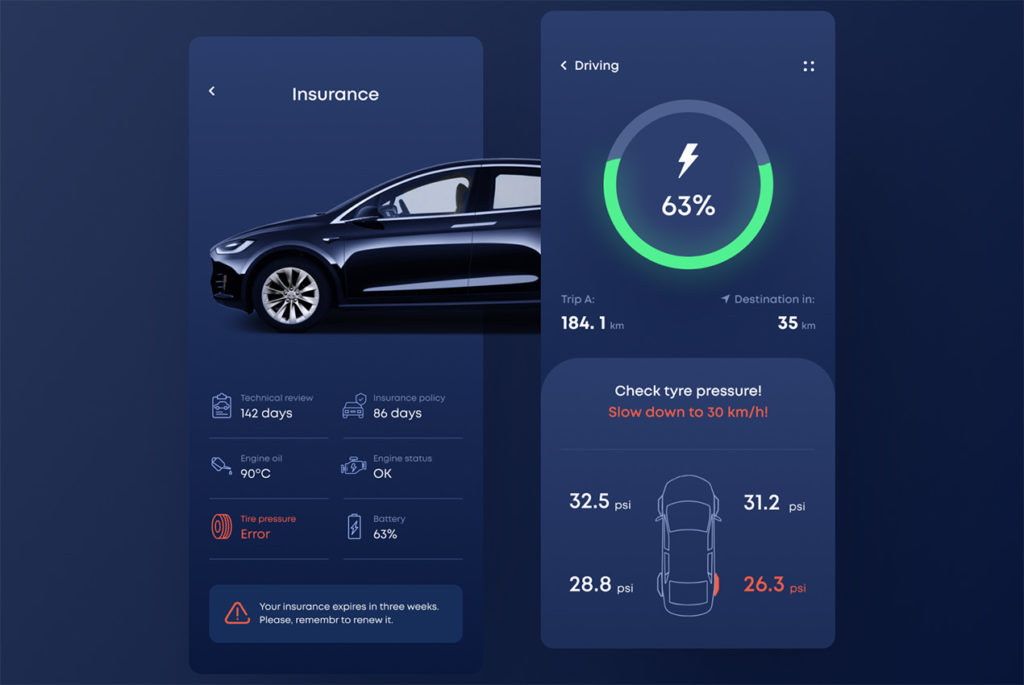
But unofficial Tesla apps have a lot of cool features. But there is also a big disadvantage. You take a risk when you provide your personal information and password to third-party apps. You don’t know exactly who will be able to read and find out this information. It’s not safe having third-party Tesla apps. Think twice before installing such third-party apps.
And now let’s have a look at these best Tesla apps. I will show you a comparative analysis, identify all the pros and cons and also understand which is still the best Tesla app for users.
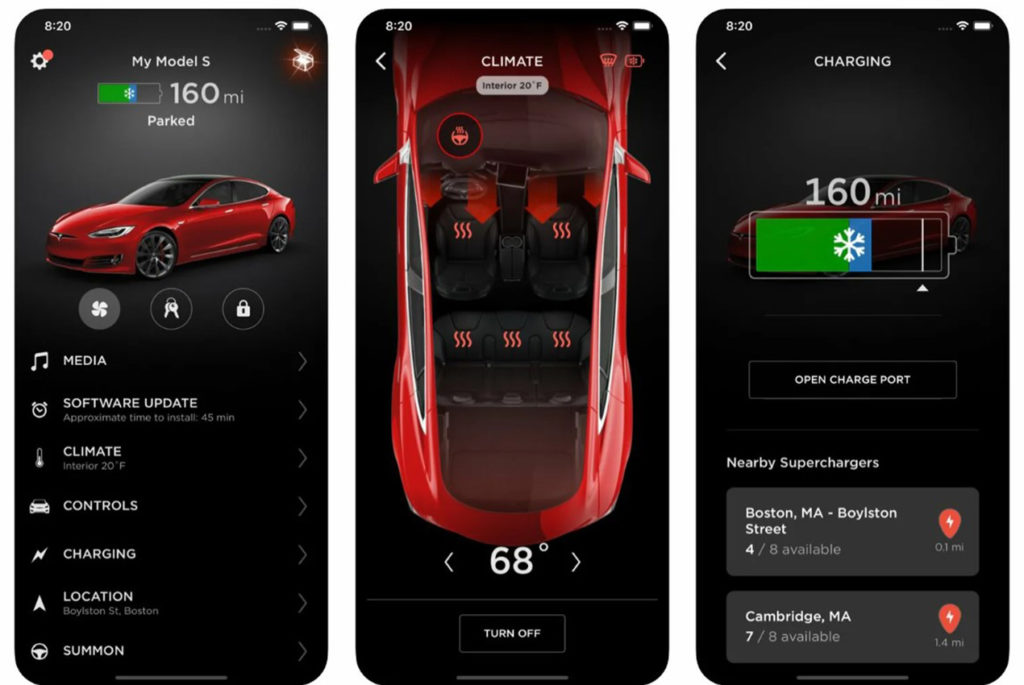
Best Tesla apps
Here are some fantastic Tesla apps below. After installation, your Tesla account’s email address and password must be used to log in. And then start exploring all the features.
1. Tesla Official App: the one and only Tesla app
Perhaps the best app produced by Tesla Inc is the official application with which you will be able to control your Tesla car even when you are far away from it!
The application can be used for both Android and iPhone. It is the best Tesla app for Tesla owners.
If the car has an autopilot mode or function, then with the help of the application you can call Tesla to yourself wherever you are. And that’s fine.

Any passenger in the car will be able to use the application to choose a musical composition that he or she wants, if you allow, of course. And you can check the energy settings with Powerwall 2.
You can lock or unlock the car without a key. The GPS helps you to know where your car is. Valet mode protects your personal information.
The app is free of charge for Android and iOS. It has amazing features.
Also, there is a climate control system inside, battery health, real-time data, interactive map, EV trip optimizer, and other numerous functions in this app.
But there is a minus. If someone steals your password, he or she can access your Tesla account.
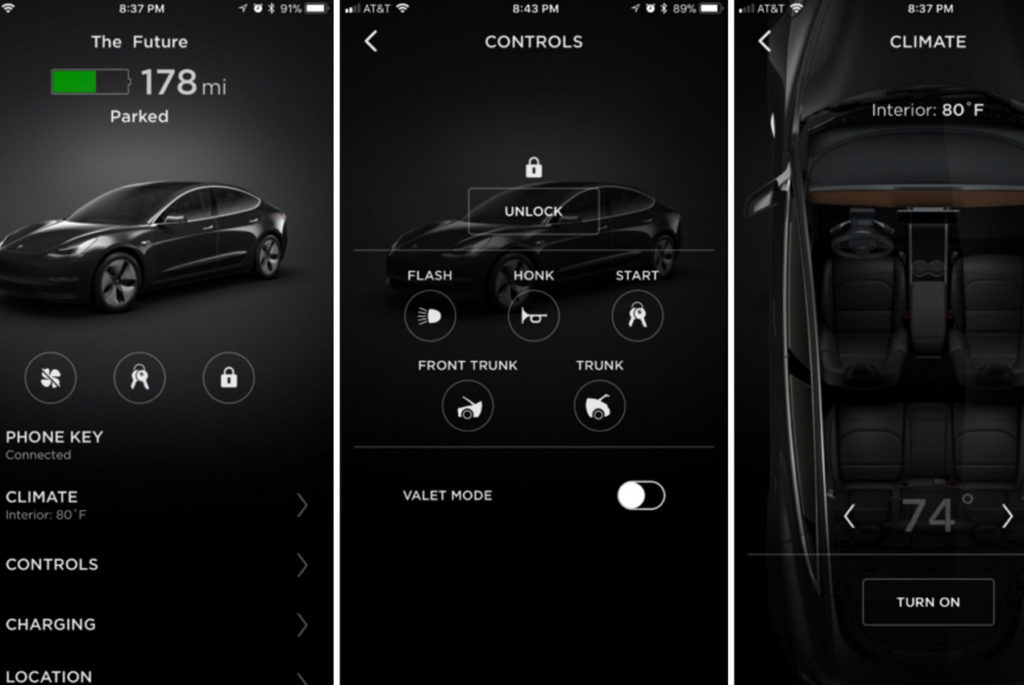
What about third-party Tesla apps?
2. A Better Route Planner
Actually, it was a web app. But today you can find it in the App Store for Android and iOS. It is free of charge.
Tesla is pretty good when you’re planning your way from point A to point B, but there is a problem with some additional stops because they can’t be added.
So, this app may help you in this situation.

Plus, if you add some extra information about the vehicle or what kind of tires and rims you use, this wonderful app builds the exact and most suitable route taking into account the type of characteristics of your Tesla car.
It also takes into consideration factors such as variations in weather conditions and height. Manually, you can add various options for comfortable moving around the city.
The famous https://abetterrouteplanner.com/ website is one of the top route planners for electric car operators. And new features were added to this app.
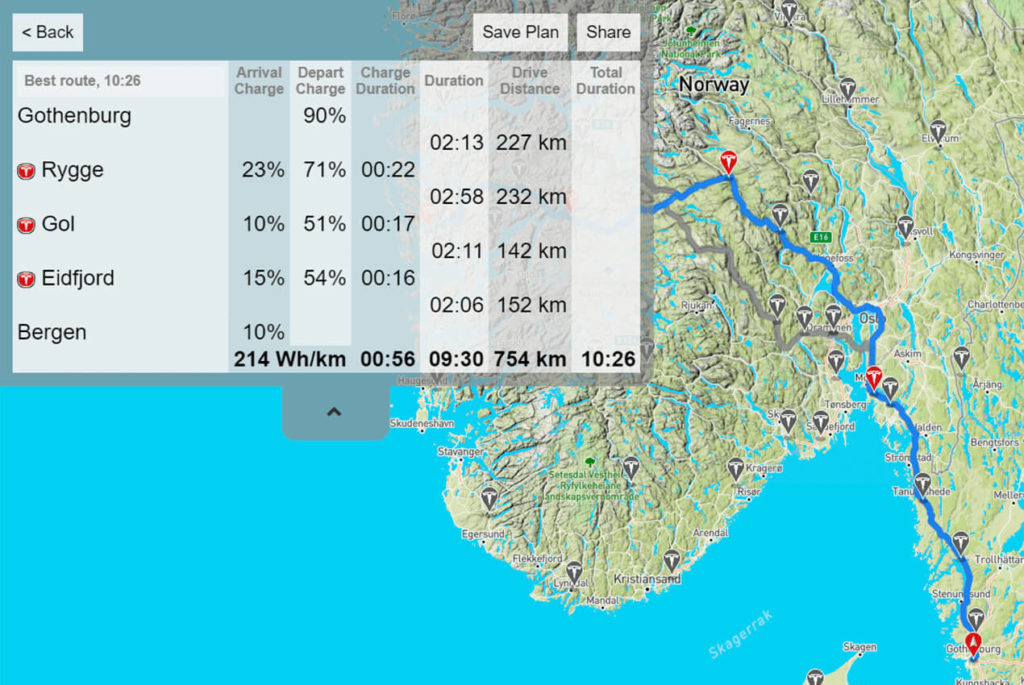
3. Tesla Model S for iPhone
Tesla Model S for iPhone is also among the best mobile apps for Tesla owners. One of the most important applications for Tesla owners is this app for iPhone.
In addition, you can use your iPhone to handle multiple auto-features, such as door locks, lighting, climate control, and charging. It is also a free app for Tesla users.

The Tesla Model S sedans are also designed with this application in mind. The Tesla app comes with a useful map that indicates the location of the nearest charging stations.
You can also use the app to monitor your car’s performance over time and set up service appointments.

4. Tezlab
Tezlab is also a great application for Tesla cars. This can be used for tolls, gas, and parking. The application lets you make payments out of your bank account.
Type in your credit card number, select your payment type, and pick the account you want to finance.
You may then add an amount to your balance and confirm the trade. Upon completion, you will be provided with a link to the statement.

To conclude, many of the Tesla apps for Tesla owners are easily accessible and can improve their property experience.
Some of these applications help you to locate charging stations. This is one of the awesome apps.
Tezlab enables you to read random stats such as trip data and sleep energy consumption. In addition, elementary control of the vehicle’s features, such as climate and load limit adjustment, is also possible.

It is a free app, and the economic model is integrated. But there are a few features which you need to purchase.
The main features of this Tesla app include tracking the efficiency of the car and the total number of miles traveled, current energy usage, heating, air conditioning, temperature control, charging details, locking or unlocking doors, load details, the utilization ratio, and statistics, the battery’s charging history, battery life and the locations of charging stations, etc.
The interface of this application is super modern. There is a Tesla community in which drivers may share their driving experiences. The purpose is to learn and improve the skills. All in all, TezLab is an excellent app for Tesla vehicles made by third parties.

5. MyTesla
This app gives you extra control over your Tesla. It also has basic features. Remote control, energy usage, locking and unlocking doors, countdown timers, air conditioning, and others are also included.
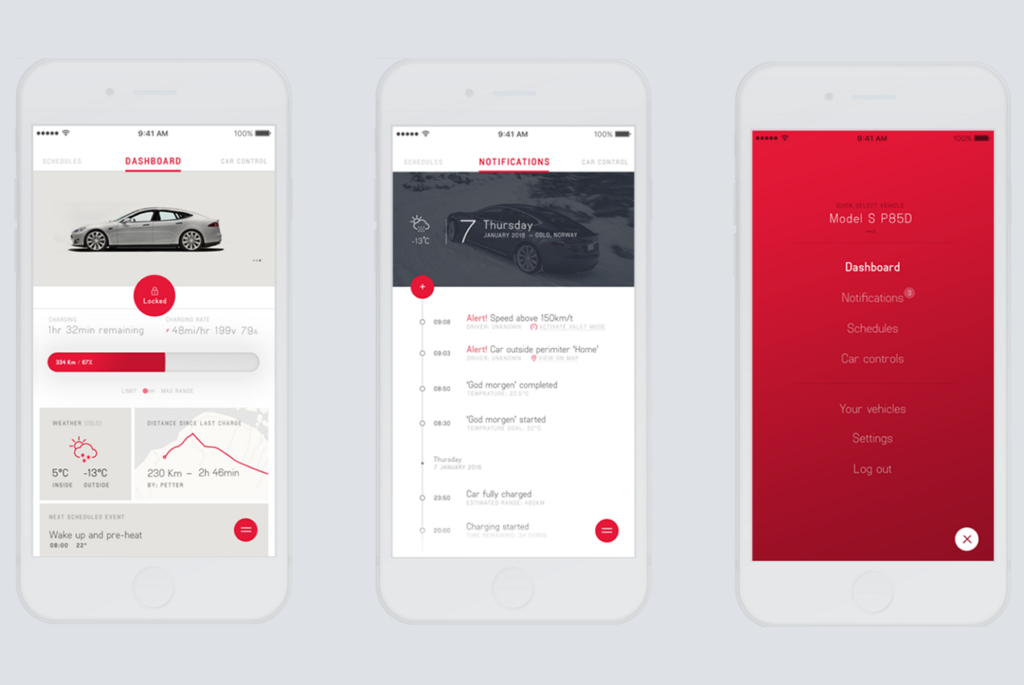
6. TeslaCam
Dashcam and sentry mode videos can be read from USB ports. The best function of this application is to display three video recordings at the same time.
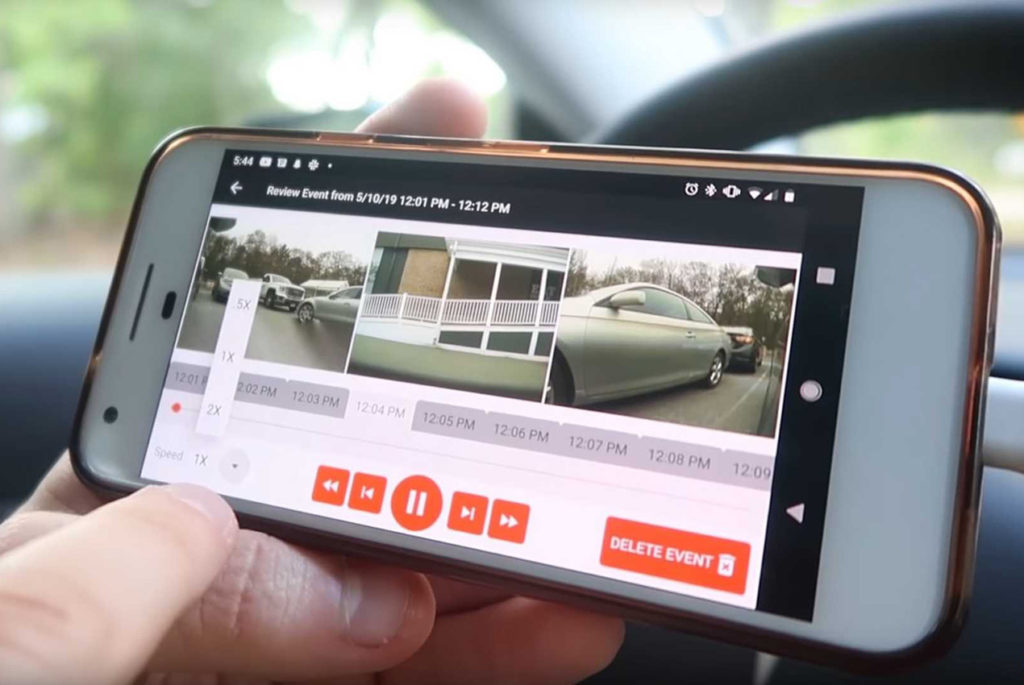
7. TM-Spy
This application allows a Tesla owner to read different parameters through the OBD2 Bluetooth adapter, which are not visible on the Tesla screen.
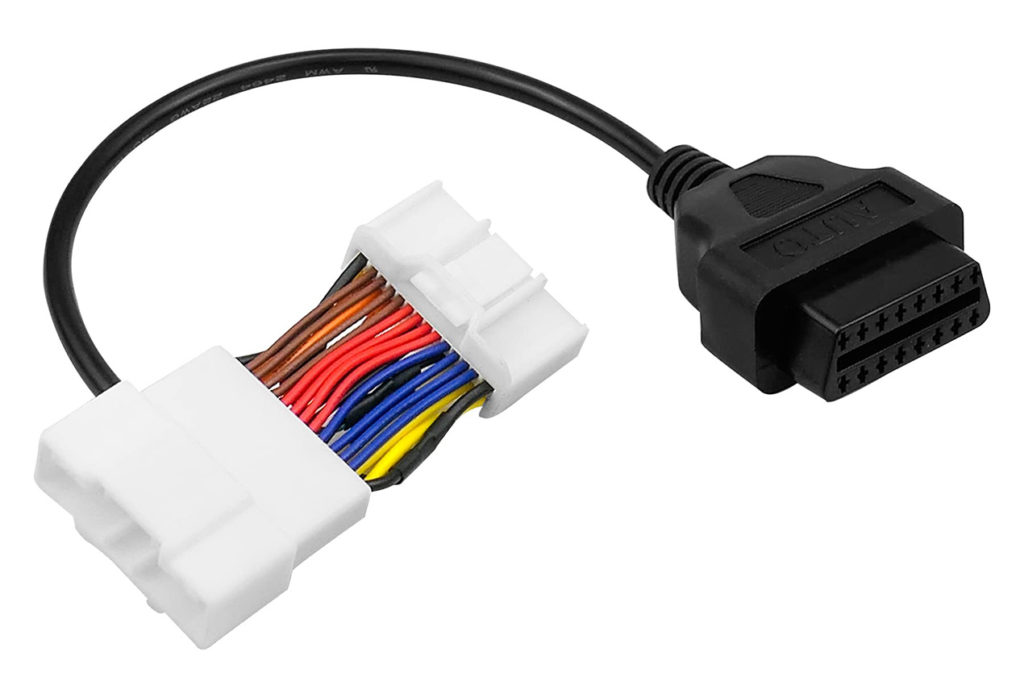
FAQ
What app do you need for Tesla?
There are numerous best apps for Tesla vehicle, but I can recommend you install the official one.
What is Tesla Plus app?
Remote for Tesla
This is one of the most complete applications when it comes to controlling car functions.
This is a great application in which the password is not stored on the server, which adds a high level of security to it. Good Apple Watch implementation.
If you are a Tesla Model 3 driver, this app is the best choice. This app is one of the best Tesla apps for different models. There is a smart connection to Apple Watch.
It is cool because you can manage your car from your wrist. So, you can see how much battery life is and if there’s any phantom drain.
You can receive alerts if something’s wrong, monitor your car remotely, and start driving without any key.
Can you add apps to your Tesla?
Teslas have small hard drives. That’s why you can’t store apps endlessly. Drivers can install the applications that are relevant to them.
It may help you to free up space and memory in applications that you are not using at the moment.
Does Tesla have an Apple Watch app?
Unfortunately, there is no official Tesla app for Apple Watch. But it has third-party apps.

My final thoughts
So, you can still make no mistakes with the official Tesla app. It has basic features. You can use any of your features, like autopilot or streaming music or movies. That’s what I’m talking about.
And you can choose any application you like, depending on your wishes. You can also choose both a free application and a paid one. It all depends on your preferences. Find your best app.

Every app mentioned above has standard Tesla controls, remote access, climate controls, energy consumption, a countdown timer, and other super comfortable features.
These apps can give you a better driving experience. You just need to install and drive! Make your life super easy with the best Tesla apps.