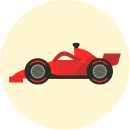Where to Charge Your Tesla: ChargePoint & EVgo. As more people switch to electric cars, finding charging stations has become an essential consideration for drivers. Tesla owners, in particular, need to know where to charge their cars as they do not use a standard charging plug. Two of the most popular electric car charging station providers are ChargePoint and EVgo. In this article, we will discuss ChargePoint and EVgo and how to charge your Tesla car at these stations.
What is ChargePoint
ChargePoint is a leading manufacturer of electric car charging stations in the United States, with over 200,000 individual ChargePoint chargers located around the country. It offers both Level 2 and Level 3 charging stations for electric cars, including Teslas.
All Tesla vehicles can be charged at a ChargePoint station using either a Level 2 or Level 3 charging station. For Level 2 charging, you can use the standard adapter that came with your Tesla. Level 3 charging at ChargePoint requires a CHAdeMO adapter, which is sold separately.
Four types Express charging stations
Where to Charge Your Tesla? ChargePoint offers four types of Level 3 Express charging stations: Express 100, Express 200, Express 250, and Express Plus. The Express 100 and Express 200 chargers use standard Level 2 AC charging, while the Express 250 and Plus stations are for DC charging. The ChargePoint app can be used to locate a local charging station and access Level 2 charging equipment wherever a charger is available, and Level 3 chargers at Express stations.
Level 2 charging is the most common and adds around 18 to 30 miles of range to your electric car per hour. Tesla vehicles charge faster than many other electric cars at Level 2 stations. At ChargePoint, you can expect about 25 miles of range per hour of charging with the standard charge speed.
How long does it take to charge
ChargePoint offers Express and Express Plus charging at about 400 EV stations across the country. ChargePoint Express Level 3 stations charge significantly faster than standard Level 2 chargers. These stations can charge about 80% of your Tesla’s battery in 30 minutes, which offers a similar range and speed to Tesla Superchargers. However, a CHAdeMO adapter is required to charge a Tesla at one of these fast charging stations.
Read also: Can you charge a Tesla in the rain: complete explanation
ChargePoint fast chargers use high-voltage DC current, which can rapidly charge batteries up to about 80% capacity. Beyond that, the benefits and speed drop off quickly. Fast DC charging is only efficient for a limited time, so ChargePoint recommends disconnecting your battery at about 80%. You will have hundreds of miles of range, and the time required to charge the rest of the battery won’t be much different from regular Level 2 charging.
While ChargePoint does not have Superchargers, it does offer Level 3 charging stations which offer similar range and low charge times. At ChargePoint, Level 3 chargers range from 25 kW to 350 kW. The fastest chargers, which are labeled Express Plus at ChargePoint, add up to 350 kW of power to your Tesla battery packs. They’re also around 95% efficient, making them a cost-effective charging solution.
How you can find ChargePoint stations:
- ChargePoint website: Visit the ChargePoint website and use their station locator tool. Enter your location or destination, and it will show you all the nearby ChargePoint stations.
- In-car navigation: Some EVs come with built-in ChargePoint station locators in their navigation systems. Check your car’s manual or contact the manufacturer to see if this feature is available for your car.
- ChargePoint RFID card: If you have a ChargePoint RFID card, you can use it to access any ChargePoint station. Simply swipe your card over the card reader on the charging station to start your session.
- ChargePoint phone number: You can call ChargePoint customer service at 1-888-758-4389 and ask for assistance in finding a charging station.
- Other EV charging apps: ChargePoint is one of the largest EV charging networks, but there are other apps and networks available such as EVgo, Electrify America, and Tesla Supercharger network. Check if any of these are available in your area and if they’re compatible with your car.
Here are the step-by-step instructions on how to use a ChargePoint EV charging station:
- Locate the ChargePoint station: Use the ChargePoint app, website, or your car’s navigation system to find the nearest ChargePoint station.
- Check the availability: Look at the color-coded circles on the app or station to see if there are any available charging ports.
- Start the charging session: Once you’ve located an available station, use the ChargePoint app to start the charging session by tapping your phone on the station or pushing the orange Start Charge button within the app. If you have the ChargePoint access card, tap it on the station’s RFID reader to start the session.
- Connect your car to the station: Push the button on the connector to unlock it, then lift the connector from the holster on the station and connect it to your car’s charging port. Make sure the connector is securely attached.
- Monitor your charging session: The ChargePoint app will show you the charging status, including the estimated time remaining and the amount of energy transferred. You can also see this information on the station’s display.
- End the charging session: When you’re done charging, replace the connector to stop the charging session. If you’re fast charging, hit the stop button on the station.
- Review your charging history and payment: ChargePoint will send you a receipt via email, and your charging history is saved in the app. You can review your charging sessions and payment history in the app.
Installing a ChargePoint station
Installing a ChargePoint station is straightforward, and businesses can choose from a range of options, including wall or pedestal-mounted chargers. ChargePoint also provides a cloud-based platform that allows businesses to manage and monitor their charging stations, making it easy to keep track of usage and pricing. ChargePoint offers a range of flexible payment options, including RFID cards, mobile payments, and even Apple Pay. This makes it easy for customers to pay for their charging, which can increase customer satisfaction and reduce the need for on-site staff to manage payments. One of the main drawbacks of ChargePoint is that their stations are not as fast as Tesla’s Superchargers. While they offer a fast-charging option, it still takes longer to charge compared to Tesla’s network. Additionally, the cost of installation can be high, with businesses needing to cover the cost of the charger itself, installation, and any ongoing maintenance.
Overall, ChargePoint is a great option for businesses that want a versatile charging station that works with a wide range of EVs. The flexible payment options and management platform make it easy for businesses to monitor usage and pricing, while the network’s extensive coverage ensures that customers can find a charging station wherever they go.
What is EVgo
EVgo is an electric vehicle (EV) charging network that provides Level 2 and fast chargers for EV drivers across the United States. The company was founded in 2010 and is headquartered in Los Angeles, California. EVgo operates a network of over 800 charging stations across more than 30 states, making it one of the largest fast charging networks in the country.
EVgo’s charging stations are strategically located near major highways, shopping centers, and other popular destinations. This makes it convenient for EV drivers to charge their vehicles while they’re out and about. EVgo offers both Level 2 and DC fast charging, with charging speeds of up to 350 kW. This allows drivers to charge their EVs in as little as 30 minutes.
One of EVgo’s goals is to provide a reliable and affordable charging network for EV drivers. The company has a 98% uptime rate for its charging stations, which means that they’re almost always available when you need them. EVgo also offers a variety of pricing plans, including pay-as-you-go and monthly subscription options.
Another important aspect of EVgo’s mission is sustainability. The company is committed to using renewable energy sources to power its charging stations. EVgo claims that its energy is 100% renewable, which helps to reduce the carbon footprint of EVs and promote a cleaner environment.
EVgo’s pricing varies by region because prices are adjusted based on local utility pricing. Prices also vary based on whether users are signed up for one of EVgo’s membership plans or if they pay as they go. All plans include variables that further affect pricing, such as time-of-use pricing adjustments (based on whether users are charging at a low-demand or high-demand time of day).
How you can find EVgo stations:
In addition to the map on the EVgo website, you can also find an EVgo charging station using the EVgo app. The app is available for free on both iOS and Android devices, and it provides real-time charger availability and the ability to reserve a charger.
To find a charging station using the EVgo app, simply open the app and either search for chargers near you or search for chargers in a specific location. The app will display a list of nearby charging stations and show you important information such as the charger’s location, available charging speeds, and real-time availability.
You can also use the EVgo app to start and stop charging sessions, track your charging history, and view receipts for your charging sessions. Additionally, the app allows you to manage your account, add payment methods, and view your charging plan information.
To use an EVgo EV charging station, follow these steps:
- Locate an EVgo charging station near you using the EVgo app or website.
- If you have a reservation, find the reserved charger and confirm the reservation.
- If you don’t have a reservation, park your electric vehicle at an available charging station.
- Open the EVgo app and follow the instructions to start your charging session. Alternatively, you can use an RFID card or pay with a credit card directly at the charging station.
- If you’re using the app, you’ll be guided through the steps to start your charging session. If you’re using an RFID card or credit card, follow the instructions on the charging station to start your session.
- Unplug your vehicle and move it out of the charging spot when your session is complete.
- If you used the app, the app will show you your charging history and send you a receipt via email.
Note that owners of certain GM and Tesla cars who have set up their EVgo account for plug and charge can simply plug in their car, walk away and return when the session is complete, without having to use an RFID card or credit card.
Installing a EVgo station
EVgo is a great choice for businesses and property owners who want to offer fast charging stations to their customers. The company is focused solely on fast charging and has pledged to add thousands of fast chargers to its network by 2025, making it one of the largest fast charging networks in the nation.
One of the biggest advantages of working with EVgo is that it offers installation and maintenance at no cost for qualifying businesses. This is a major benefit for businesses and property owners who want to add charging stations but are concerned about the costs involved. However, it’s important to note that the approval and installation process can take up to 6-9 months.
While EVgo’s network is still relatively small and focused on urban areas, its commitment to fast charging and its plans for expansion make it a promising choice for businesses that require fast charging for their customers.
In conclusion, ChargePoint is a popular electric car charging station found across the country that is compatible with all types of Tesla vehicles. You can use the ChargePoint app to locate a local charging station and access Level 2 charging equipment wherever a charger is available, and Level 3 chargers at Express stations. Fast charging is available, but it requires a CHAdeMO adapter, which is sold separately. By disconnecting your battery at about 80%, you can benefit from hundreds of miles of range and cost-effective charging solutions offered by ChargePoint. Overall, if you’re looking for a reliable and efficient charging station for your Tesla.
EVgo is a convenient and reliable EV charging network that offers fast charging to everyone. The company’s focus on renewable energy sources and high uptime rate make it an attractive choice for eco-conscious drivers. With its user-friendly app, plug and charge capability, and a variety of pricing plans, EVgo is a competitive player in the growing EV charging market.