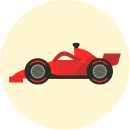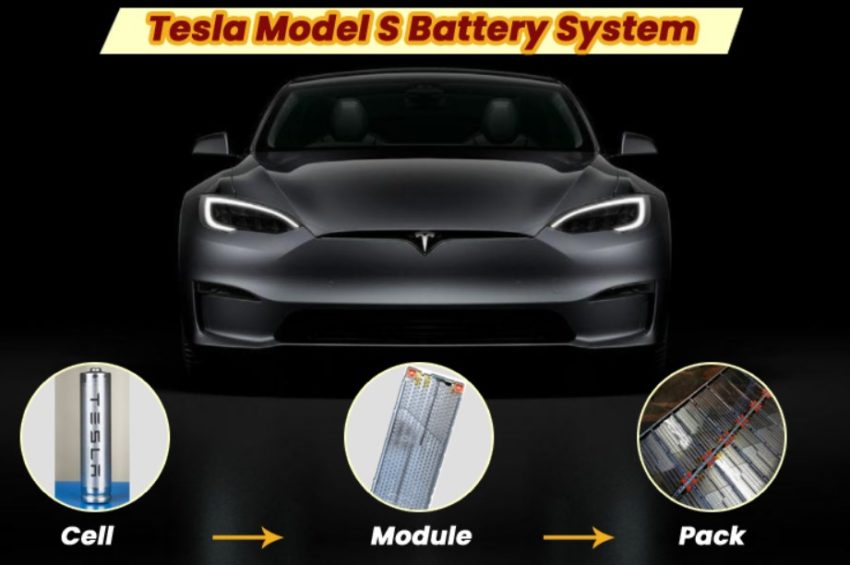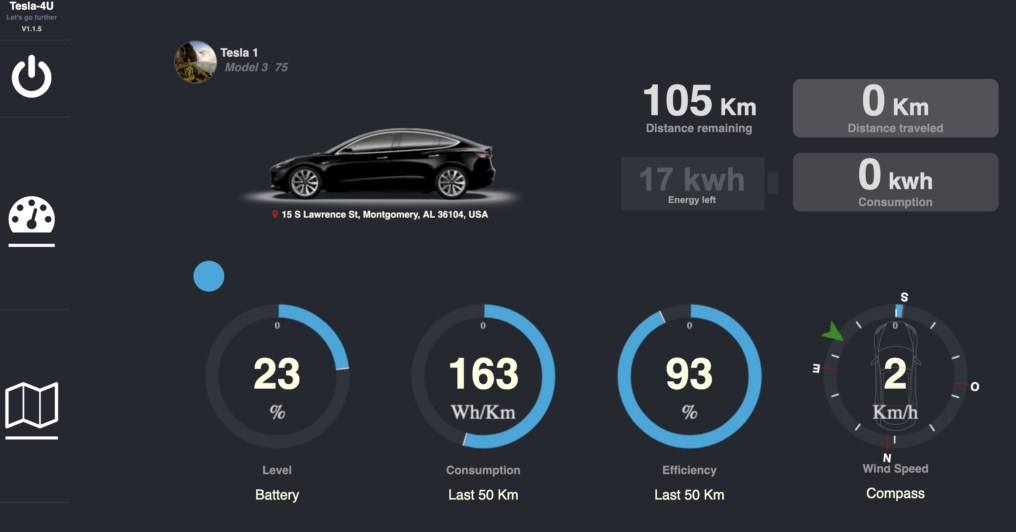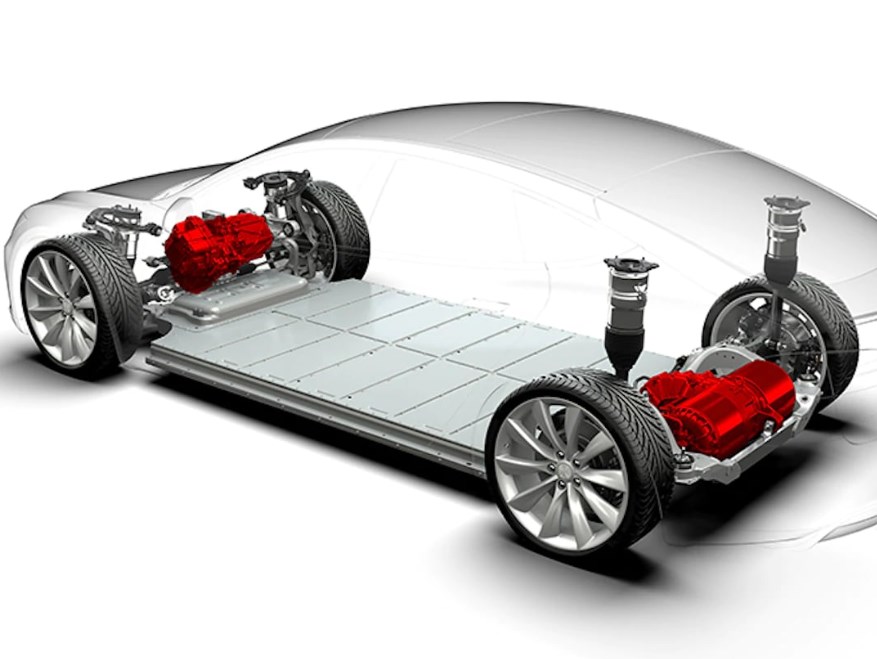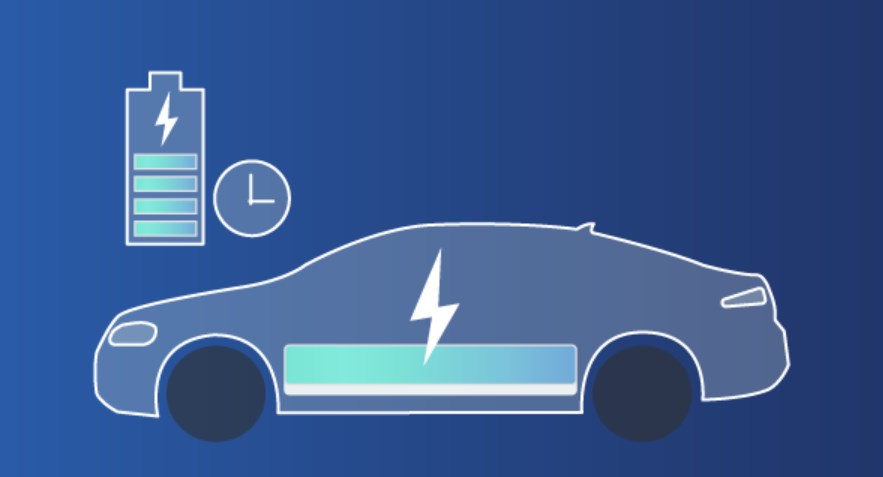Owning a Tesla gives you access to one of the most technologically cutting-edge, future electric vehicles available on the market right now, whether it’s the unmatched acceleration, the environmentally friendly footprint, or the futuristic self-driving capabilities.
Isn’t it worthwhile to learn how to maximize the Li-Ion battery efficiency in your Tesla since it’s one of the main factors that has allowed you to save so much money? Could you use a few pointers and strategies to extend the number of cycles your battery lasts?
Are you looking for more information on battery charging procedures than just to abide by the maxim “Always Be Charging”?
To solve this problem, we’ve created a detailed guide to increasing battery efficiency and extending battery capacity.
Basics of battery degradation and capacity loss
An electrolyte solution, a cathode, an anode, and a wire connecting the cathode and anode make up a lithium-ion battery. A battery’s wire connects the cathode (the positive terminal) and the anode (the negative terminal).
A battery’s basic function is to build up electrons at one of its terminals (charging the battery) and then, when an electrical circuit is activated, to enable these electrons to discharge from high potential to low potential.
Today, all of our battery-powered electronics are powered by the flow of electrons through wires. Regrettably, because of the ion movement during this energy exchange, every time you charge the Li-ion battery in your Tesla, you lose a little bit of charging capacity and continue battery degradation.
The electrolyte differences that divide the anode and cathode are eroded during anode and cathode potential creation and discharge due to some electrochemistry characteristics of battery charging.
As a result of this side effect of battery charging, the amount of electrolyte solution accessible decreases with time, lowering Tesla’s battery efficiency.
To preserve the efficiency and prolong the life of your Tesla battery, it will be essential to avoid charging techniques that hasten this degrading process. Let’s begin by identifying some of the various elements that contribute to battery degradation.
How low should I let my Tesla battery get before charging?
Let’s examine how the Depth of Discharge (DoD) or low state of charge (SoC) affects battery power.
The most complete cycle equivalents are produced by the 20% DoD, which then only uses 70% of its original capacity.
According to studies cited by Battery University, depth of charge and battery deterioration are directly related. The number of discharge cycles that can occur before a battery’s capacity declines to 70% is estimated in this study. As we can see, the data is consistent with a connection between DoD and the overall number of cycles used before capacity falls to 70%.
In addition to low DoD hastening battery degradation, leaving your Tesla at 0% charge for protracted periods can be disastrous!
There have been reports of Tesla users damaging their batteries by charging them improperly, or “bricking” them. The main Tesla battery might essentially go to 0% if you leave your Tesla unplugged and uncharged for weeks or even months at a time. You definitely to do this.
Leaving your Tesla battery at 0% for a protracted period might result in what is known as a parasitic electrochemical reaction, which renders your battery incapable of being recharged. Sadly, it’s now time to think about changing the batteries.
Luckily, any Tesla owner can prevent this from happening, even with the tiniest amount of thinking and work.
Before extended periods of inactivity, double-confirm that your Tesla is plugged in. The battery will be kept in a secure SoC state thanks to the onboard charging monitor.
Never keep your Tesla’s SoC at 100% for too long. This might hasten battery degradation.
Don’t worry too much if you’ve reached a 0% charge while you’re driving. To guarantee you don’t permanently damage the battery, Tesla has engineered the battery maintenance monitoring system to save some charge even when the battery displays 0%. Just charge it right away.
Should I charge my Tesla to 80% or 90%?
Research cited by Battery University reveals that capacity deterioration speeds up at 100% SoC, however, 40% SoC does not appear to exacerbate battery degradation.
According to the cited research, 100% SoC offers poorer capacity recoverability. It has also been demonstrated that a battery’s capacity loss is hastened by rising heat. Higher temperatures put the battery under more strain, which accelerates Tesla’s battery degradation.
Even while this research demonstrates some rather significant variations in deterioration dependent on SoC and conventional wisdom recommends charging between 30% and 70%, Tesla owners do not appear to experience the same influence on battery degradation by maintaining an SoC above 80%.
Tesla’s official range recommendations also advise charging between 20% and 90%. On the other end, a Tesla owner who posted on the Tesla motor club site claimed that they set a daily charge to 90% plugged in at all times while at home, the car is 22 months old, and the 63,669 miles of driving have resulted in a 3.6% battery deterioration.
Additionally, 286 Tesla owners shared their battery statistics to track battery capacity degradation, and the results were remarkable.
These owners only saw a 5% capacity decrease after 50,000 miles of use. In the studies cited, charging to 90% SoC with rare supercharging was the norm.
How do you maximize a Tesla?
The distance your Tesla can travel on a single, full battery charge is known as a driving range (or “rated range”). In other words, the amount of energy you can use to travel the distance is limited by the amount of energy your car’s battery can hold.
The rated range for electric vehicles is precisely the same as the mpg (miles per gallon) values given to gasoline vehicles.
According to Tesla examples, you can also think of driving range for battery-powered vehicles as the amount of energy your battery has available at any one time.
It is important to be clear about what we are trying to accomplish before we can adequately address the idea of the range and battery efficiency. What we’re talking about here is the battery in your Tesla losing capacity over time (or degrading in terms of its ability to charge).
How do I get more range on my Tesla Model S?
Use the in-car Energy App
Try to comprehend how the Tesla touchscreen’s energy app functions. It gives you a virtual tour of the battery or the interior of your Tesla.
The energy app creates a personalized estimated range based on your driving habits to help you maximize range and efficiency.
By launching the applications menu and selecting the Energy icon, you may access the Energy app.
Tesla, for instance, indicates that the current charge has a range of 101 miles. However, the Energy App predicts that the more accurate displayed range will be 82 miles, taking into account how you drove over the last 30 miles as well as other elements like the battery’s current temperature.
When you toggle between the various selections for the estimate based on the most recent 15 or 5 miles driven, the projection adjusts as necessary.
Although it’s still only an estimate, it provides you a general notion of what would happen if you had been pressing the accelerator particularly hard over the last few miles. You may learn practical tips on how to keep the Tesla battery healthy while driving by looking at the visual graph.
DO not do frequent and rapid acceleration
If you press the accelerator, you’ll waste those priceless miles.
It’s incredibly hard not to, because, in a Tesla electric car, you get the thrill of accelerating quickly.
But this advice can help you save a lot of those electrons if you want to extend the battery power of your Tesla. To increase range, avoid abrupt acceleration and deceleration.
Think about using THE Chill Mode
If you want to get more mileage out of your Tesla battery, you must give the chill mode a try. Driving slowly helps your Tesla’s battery last longer; “Chill mode” reduces acceleration and the amount of quick torque released to the electric motors, improving overall efficiency.
You can alter it by heading to Controls > Driving > Acceleration in the vehicle.
Use Autopilot on lengthy trips
From our perspective, autopilot operates more efficiently than a human driver because it can brake smoothly and drive constantly using the same driving habits.
Utilize regenerative braking
The extra energy is created while your Tesla is moving when the accelerator pedal is not being used or when you wish to slow down and raise your foot off the accelerator pedal rather than depressing the brake pedal. This is called regenerative braking. The regenerative braking saves battery and helps optimum efficiency and increases the range.
Set your option to “Standard” to maximize the amount of energy you return to the battery while decelerating to make the most of regenerative braking.
Additionally, it enhances the single-pedal driving experience.
Enable “Speed assist”
Go to Controls > Autopilot > Speed Limit Warning and select the settings you wish to change the speed limit warning.
This is how you can set it to:
Off: This setting prevents speed limit alerts from appearing or chiming when the limit is exceeded. It is the default setting.
Display: If you exceed the posted speed limit when the speed limit warning setting is set to Display, the speed limit sign on the touch screen will enlarge.
If the warning is set to Chime, going over the detected speed limit will also cause a warning chime to sound in addition to the speed limit sign getting bigger.
The formula used to determine the speed limit can also be changed:
Relative: You can set an offset (above or below) to the speed at which you want to receive notifications here. For instance, if the posted speed limit is 70 mph and you have selected an offset of +5 mph, the speed limit warning will activate if you go over 75 mph.
Absolute: You can manually define a speed restriction that you want to be warned about exceeding. For instance, if you set it to 80 mph, the notice would only appear when you exceed that limit.
Tip: The speed restriction determined by the Tesla Model 3 is frequently inaccurate. Although there have been advancements in frequent software updates, it is still important to pay attention to traffic signs and not entirely rely on speed assist.
Turn on the range mode
By reducing the power of the temperature control system, saving energy, and extending the range if your Tesla is a Model S, turning on range mode makes the car run more efficiently.
Establish necessary tire pressures
When your Tesla tires are kept inflated to the correct level, it runs more efficiently and uses less battery power to travel the same distance. This is in contrast to a car that is underinflated. Depending on the model, the Tesla Model 3 or S provides recommendations for tire pressure inside the driver-side door jamb (42–45 PSI or 290–310 kPa).
Install aero wheel covers
This feature is available in your Tesla model 3 or S.
Consider charging your devices at home
Given the considerably smaller phone batteries, we are aware that this may not make much of a difference, but we are still considering every factor that can result in the loss of electron energy.
Thus, yes. If at all possible, charge your phone at home to conserve battery life.
Optimal charging techniques
Some of the most effective EV charging techniques to date have already been discussed. Here are some special pointers for charging a Tesla battery.
Over time, batteries deteriorate. Maintaining your battery over time will help you get more range out of it by taking care of a few small things, which add up. The Tesla battery efficiency, range, and long-term health are all greatly influenced by your charging practices.
Range depletion is affected by several factors, including how frequently you charge, how long your car is plugged in, what percentage you charge it to, and the voltage of the charger you use. You could adopt certain beneficial charging practices that work together to increase the range.
Maintain a charge of 20% to 90%
Tesla’s charging advice of avoiding high or low SoC is supported by this, thus you should strive to adhere to it (State of Charge).
This indicates that often letting the battery drop to a low state of charge, such as 2%, 3%, or 5%, is bad for the battery’s health.
It is not advised to leave the car at a 100% State of Charge for an extended period. Avoid letting the battery go below 20% or rise above 90% whenever you can. Only charge it to 100% on a low-voltage supercharge when you need to take a lengthy road trip, and plan the charge such that it occurs just before you depart.
Regenerative braking is restricted when the battery is over 90% charged.
Charging schedule
Your battery’s health is maintained and it will operate more effectively if you plug in your electric vehicle every day and use a low-voltage charger.
Only use the supercharger as necessary
The battery is topped out at 4–24 miles per hour by low-voltage chargers. Up to 1000 miles per hour can be charged using a Tesla v3 supercharger.
It’s ideal to use high-voltage DC chargers (such as superchargers) only when necessary, especially on extended drives, for optimum Lithium-ion battery health.
Tesla advises charging it more frequently on a low-voltage charger at home or the office because it is healthier for the Li-ion battery’s long-term health.
Employ in-car navigation (preconditions the battery on the way to SC)
Even if you are familiar with the route, using in-car navigation is always advised, especially in cold weather. The Tesla Model 3 or S program starts preconditioning the battery as you approach the destination.
Why does this happen? Your car’s battery is preheated, which aids in faster charging times and extends your vehicle’s range compared to when the Tesla battery is not preconditioned.
Remember: a cold battery will charge slowly.
TIP: The Tesla GPS presupposes that your location has a charging station. If you don’t, make sure you have enough power to get to the next charger when you get there.
Pursue the Tesla recommended speed when low on the battery’s capacity
When utilizing the built-in navigation, the Tesla Model 3 and S computer will indicate a recommended speed above the navigation panel if it determines that you are nearly at the limit of the battery’s capacity for the remaining journey.
If you heed the advice, you’ll gain from the slower driving’s enhanced efficiency.
Selecting charging pauses
Choose your charging locations so that your car battery will be warm when you arrive. The most current software update uses built-in Tesla model 3 or S navigation to prepare your battery for the next supercharger.
Planning your stops will be extremely helpful if you are using a non-Tesla charger because warmer batteries charge more quickly.
Lessen aerodynamic resistance
Here are some pointers for minimizing aerodynamic drag.
Take off any extra weight
The weight of the load to be transported can be decreased by removing unneeded cargo, which saves the energy that would be needed to move the vehicle.
When not in use, you should take down roof racks, rear (bike) racks, and bars. Any effort you make to lessen the aerodynamic drag will add up and provide you with more miles per charge.
Completely raise all windows
Aerodynamic efficiency is a key consideration in the design of every Tesla car. Because of this, all of its vehicle handles are flush with the body. Raising all windows to their highest point aids in decreasing aerodynamic drag.
Additionally, driving a fully electric car is improved overall by closing all the windows. Since battery-powered cars like model 3 and S lack an engine, you can hear all the road noises that you previously missed in ICE vehicles.
Drafting is beneficial
Crosswinds and headwinds can cause the battery to drain since they make your car work harder to maintain the pace you’re going.
As the headwind is reduced, drafting (also known as following a bigger car like a bus or lorry) may increase your efficiency and range. Doing so safely might be challenging, but simply maintaining a distance of 1-2 car widths can increase your range.
Adjust the air suspension’s parameters
When traveling at highway speeds in a Model 3 or S with adjustable air suspension, set the setting to “Low” or “Very Low” to help reduce aerodynamic drag and the load on the vehicle’s energy consumption.
The range can be greatly impacted by the weather. It is frequently more apparent in an electric vehicle.
Let’s now talk about some advice for various weather situations.
Battery temperature and additional weather factors
Battery temperature seems to be a factor in battery capacity reduction, as we’ve seen in some of the research that has already been mentioned and in earlier cases. Let’s examine recommended procedures and factors related to battery temperature.
Low temperature’s effect on battery life
According to research from Battery University, a Li-ion battery will typically deliver only 50% of its capacity at 18 °C (0 °F), down from 100% at 7 °C (80 °F). At temperatures of 20 °C, a specific Li-ion battery performs at its best (68 degrees °F).
A Tesla’s range can be temporarily decreased by a 40% reduction in capacity due to cold conditions.
You may have heard that charging a Li-ion battery when it’s cold might have undesirable effects, possibly even irreversible harm. This sentence is accurate, but you shouldn’t worry too much about it.
Simply said, your Tesla will stop you from accidentally increasing the battery temperature too quickly in cold situations since its onboard computer system constantly monitors the system state of your vehicle.
Your relative range per charging session is also lowered because the battery takes longer to heat up and charge efficiency decreases in cold temperatures, which is one of the reasons you experience decreased range during those colder months.
Range advice for cold conditions
It is typical to observe greater energy use during the chilly winter months because the cold considerably reduces the battery’s range. You may maximize the Tesla battery capacity and efficiency in cold conditions by using the advice listed below.
Keep your Tesla plugged in
Every time it’s feasible, keep the Tesla plugged in. Additionally, this is the greatest approach to always maintain the Tesla battery charged. When not in use, Tesla advises keeping your vehicle plugged in at all times.
Maintaining connectivity enables the battery to run well and utilize regenerative braking to its full potential.
The battery will retain some heat if your Tesla is plugged in; don’t worry about overcharging, as the onboard computer will take care of it.
Preparing your car while it’s plugged in
Before turning on your Tesla, make sure the inside is at a suitable temperature and that the windows are defrosted. As a result, you won’t need to waste those electrons when you could utilize them to drive further distances, so expanding the range.
By selecting Climate > Turn On and setting the desired temperature, you may precondition the cabin using the mobile app before driving. Limit the use of heat and air conditioning.
Drive slowly
In any weather, driving at the right speed can be helpful, but in cold weather, going slowly has an added advantage.
Winter aerodynamic drag is higher due to colder, denser air; slowing down can assist reduce this drag and extend the life of your battery by a few more miles.
Turn off any functionality you don’t use
Range may be impacted by functions like Sentry Mode, Headlights After Exit, and Cabin Overheat Protection.
For instance, since you have additional security measures in place when at home or work, you could disengage the mode (security camera or a guarded premise). From the screen settings on your car, you can modify this.
Additionally, you can turn off the mode in your phone’s app. Toggle the option on or off by going to Tesla App > Controls > Sentry Mode.
Make use of scheduled departure
Utilize the scheduled departure function to pre-heat your vehicle so that it is ready to go when you are using it.
Additionally, it will warm up the battery and prepare it for regenerative braking with greater effectiveness.
The Tesla in-car controls can be used to turn on “Scheduled Departure”. When you complete charging right before you leave, the battery is kept warm, which reduces usage.
To schedule, select Charging > Scheduled Departure. The default setting for the “Scheduled Departure” is OFF.
“Start Charging At” and “Depart At” are the two options available to you.
“Start Charging At” is more appropriate when you only want the car to charge during a specific time to take advantage of the lower electricity rate.
By selecting the time of your departure under “Depart At”, Tesla will make sure the car reaches the predetermined charge limit soon before your departure time. This will ensure that the battery is operating at peak efficiency and result in less energy being consumed over the same distance.
High temperature’s effect on battery life
Although less obvious than the consequences of charging and discharging Li-ion batteries in cold weather, charging at extremely high temperatures appears to present similar difficulties.
Li-ion batteries will have an accelerated capacity loss when exposed to high SoC in combination with high temperatures, according to some new research given by Greatbatch Medical.
Range of advice for extreme heat
Turn off the air conditioning when it’s hot (when you can)
If you were to compare the energy consumption of using AC vs. the heating system on a Tesla, you’d be better off using AC in warmer weather. The onboard air conditioner uses significantly less electricity than the heating system does in the winter.
An easy idea is to turn off the feature when you can and rely on the airflow via the vents to keep the cabin at a comfortable temperature. You’ll soon realize that you don’t always need the A/C.
While it’s still plugged in, cool it
If you need to use the A/C, keeping the car plugged in and using remote cooling will take electricity from the grid rather than the battery; doing this before you leave will increase your range. Additionally, it will warm the battery, improving battery efficiency as we previously said.
FAQ
Will the 4680 battery increase range?
According to Tesla, the 4680 cell design will result in a 16 percent increase in vehicle range when compared to 2170 battery packs.
Additionally, future advancements in battery technology and automobile design will lead to a net 56 percent increase in range and a 54 percent decrease in production costs.
At what speed is a Tesla most efficient?
The bottom line, 75–80 mph is the fastest speed. Your net trip time will lengthen if you travel quicker because you’ll use energy more quickly than the Supercharger can replenish it.
Conclusion
So there you have it: a guide on maximizing your Tesla’s efficiency and range.
A car is a significant financial commitment, and Teslas aren’t cheap. These pointers will help you maintain your Tesla and increase its efficiency.
Each little bit helps and could have a significant impact on how many miles you can go from a single charge, even while not every piece of advice seems to have a significant impact on its own.
Driving a Tesla is always a pleasure. With proper maintenance and charging of the car, it will never let you down. You can always use these tips to improve your driving experience and reduce the load on your car’s battery.
Read also: A clear and detailed guide on how to precondition Tesla battery