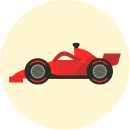The Tesla is a very smart, almost perfect car. However, Tesla’s set of advanced settings can drive many people crazy. Many users need to spend a lot of effort and time to figure out the huge number of constantly updated features, including keys, key fobs, and key cards. So, how to activate Tesla key card and unlock your car?

According to the instructions, Tesla gives you four different ways to unlock your car: Tesla key, key fob, key card, and mobile app. In addition to these methods, there are others. You can find options such as rings or bracelets on the market that will unlock your car. Each of these options has its disadvantages and advantages, and you can use whichever option is most convenient for you.
Newer Tesla models don’t come with key fobs, but you can buy them separately at an official store or online. The default unlocks options are a key card and your phone, which does it through the Tesla app with Bluetooth enabled. Our article will tell you all the nuances you should keep in mind when using and activating Tesla keys, key fobs, and key cards.
How To Unlock and Lock a Tesla
Tesla gives you four different options for locking and unlocking your car. Let’s take a closer look at them so you can choose the one you like.
Tesla Key Cards
The authenticated key card is by far the most important way to gain access to a Tesla. Tesla has installed a special detection sensor in the Tesla Model 3 that operates at close range and is located slightly below the side camera next to the driver’s door. If you disassemble the key card, you will find a special chip and a small antenna inside.

Install or simply put the key card to the car sensor to open or close your Tesla. You will get two beeps when you open and one after you lock the car. When you purchase a Tesla, you are given two key cards at your disposal. Only one key card is immediately tied to the Tesla, the second key from the kit you will need to add manually.
The pros of using a Tesla key card:
- It doesn’t weigh much and easily fits even in a small wallet.
- You can use many keys so that each family member has one.
- These keys are easy to add to, manage, or remove from the system.
Cons of using a Tesla key card:
- You need physical interaction with the vehicle.
- A key card will not be able to remotely lock or unlock your car.
- If you are careless with things, the fragility of the key will not benefit you.
Using the Tesla Smartphone App
The Tesla mobile app gives you remote access to your Tesla, you’ll also be able to open and close it, and you’ll get some nice extras to drive it. Once you’ve signed up for the app (if you’re requesting authorization from scratch, it can take about two days to process your application), you can safely use the app and get to grips with its features.

To make your phone a remote key, you need to enable the app in the background, be connected to the internet at all times, and register a Tesla account. Also, if your family uses a car, they will have to go through the same procedure. Every new smartphone must meet the above requirements.
Pros of the Tesla app:
- Easy to control your Tesla from a distance.
- Easy to lock and unlock the car and change settings.
- Lots of useful features to control the car.
Cons of the Tesla app:
- If you’re not connected to the internet, you won’t be able to access and control the car from your smartphone.
- It is mandatory to have an activated Tesla account, if you forget the password, all is lost.
- Also with the app, the car will not automatically lock or unlock when you approach it.
Using Your Phone Key
You can also use your phone by making it a Tesla phone key. To do this, you will need to keep Bluetooth turned on and use it to connect to your car. But before that, you’ll need to install a special app and sign in to your Tesla account so that you can turn your phone into a new phone key. Here is how to connect phone to tesla model y.

Once the phone is connected to the car, it will become that key, which will not need to constantly run the Tesla app, the presence of other keys, and so on. Remember that your car can recognize up to nineteen different keys. This includes all available types of keys. Based on this, you can make every family member’s phone a Tesla phone key.
The biggest benefit of having a phone key is that it makes life very easy. You won’t need to constantly touch the sensor with a key card, which sometimes may not be triggered right away. As soon as the phone key is near the car, the Tesla will automatically unlock it, and after you walk away from the car, it will lock. You will always be notified of this by two beeps.
Pros of the phone key:
- You don’t need to physically interact with the car to lock or unlock it.
- Automatic locking and unlocking as you approach and move away from the car.
- You can turn many phones into personal keys.
- Easy to use a phone key as well as activate and deactivate.
Minuses of the phone key:
- You will have to carry your phone key with you at all times.
- You will have to monitor your phone’s battery status more closely.
- The Bluetooth feature has to be on at all times, which affects how long the phone will run without recharging.
- Different phones perceive Tesla differently, accordingly, there may be malfunctions in the operation of the key on some smartphone models.
Using Tesla Key Fob
Although sold separately, the Tesla key fob is an official company accessory. You can buy a key fob at an official Tesla store for between $140 and $180. If you are given two key cards, the key fob is the only one in the package. The key fob connects to the Tesla on the same principle as the other keys.

In addition to the car locking and unlocking functions we already know, you can also use the key fob to operate the trunks. Press the key fob twice to open and once to close all the doors. Simple and convenient enough.
Pros of the Tesla key fob:
- It’s easy to operate the opening and closing of the car with a key fob.
- Trunk door control is also available.
- The key fob is not as fragile as standard key cards, plus it has albeit low water resistance.
- Also if you own a Model Y your key fob will be able to lock and unlock the car passively.
Cons of Tesla key fob:
- A certain amount of pushing can get confusing. Also, the key fob battery is small.
- If you have a Model 3 you can say goodbye to passive locking and unlocking.
- They cost a lot of money, often not everyone can afford to buy one.
- Keychains can only be bought in the official store, the other key fobs are unstable.
Tesla Key Card and Key Fob Alternatives
You can also buy more options for unlocking Tesla, which work on the same principle as the others and are equipped with a chip and antenna. You can also make such an alternative with your own hands, but we will talk about this a little later.

Tesla alternative keys are the work of third-party companies. On that basis, the internal chips and other features may or may not fit your Tesla, which may well be due to various compatibility issues. Among other things, these items work completely differently than we are used to with standard keys.
You can also link your car and a third-party accessory as described above with official methods. The device will be detected as a key without a name, and you can add it using your own name.
How Do You Drive a Tesla Without a Key Cards
You can drive your Tesla without having a key card, using only your smartphone, accessing your vehicle with a mobile app, or using a Tesla key fob. You can also use additional types of accessories that you can buy from third-party manufacturers. However, you should check to see if the alternatives are capable of interacting with your Tesla without problems.

You won’t need a keycard to drive your Tesla. If you have any alternative keys available, such as a Tesla app, smartphone, or key fob, you’ll be able to unlock the car and start the system. As soon as you get behind the wheel, press the brake pedal, then start the car and start the ride.
You only need the key card if you need to add a new device to the list, delete one of your existing keys or add a new phone to someone in the family. You can also add a special pin code in the settings to start the car to caution against Tesla theft.
How To Activate a Tesla Key Card
Your initial key card needs to be enabled when your Tesla car is dropped off or at the dealership. Afterward, you will be allowed to use the first authorized and validated key card to include all remaining keys, either a different card, your and anyone else’s smartphones, a Tesla key fob, or whatever else you decide to do.

To connect and enable a Tesla key card, complete the following instructions:
- Go to the menu on the Tesla touchscreen.
- Tap Controls > Locks > +.
- Read the original key card on the keypad on the center console.
- Read the initial authorized key card.
- The new key card will be displayed as an unidentified key.
- Change its name and leave.
Can You Use Your Phone as a Key for Tesla
You can use your phone as a Tesla key if it is connected to the suite via Bluetooth. You must install the Tesla app on your smartphone, authenticate using the stored data, access the device from the Menu & Locks touchscreen, and register it with the authentic key card.
The same method of creating and activating the key card applies to the pairing procedure for the phone, Tesla key fob, or other devices. Setting up your phone as a master key involves authentication through the Tesla mobile app in conjunction with the authentication of the key card. Add key fobs by scanning them in the same way as cards.
How Do You Start a Tesla Without a Key
You will be able to access your Tesla vehicle without using a key, with just your phone, mobile app, or key fob. You will need to carry a standard key card when activating, but you can also bring your smartphone for this purpose to control access to the car from a distance. You can also open the Tesla app for quick access and 19 keys, which also include phones, cards, and fobs.

Each method available to you plays the role of an independent key for the car. You don’t need to carry any one of the keys, as all of the paired keys can work independently of each other. There are several options, and you and I will pay attention to each of them.
You can keep Bluetooth enabled on your phone at all times to passively lock and unlock your car.
You can run the Tesla app to control a myriad of features on your car.
If you suddenly lose your smartphone, any other family member can give you access to the car using your account information.
You can also buy both an official and a third-party accessory to access your Tesla.
Lost Tesla Key card
There is a very frustrating point that if you accidentally leave your Tesla key card or key fob somewhere, you will not be able to find them remotely. Tesla support service will not be able to unlock your car, so if you do not own a phone key, your options for unlocking the car are very small. There are only two options to solve the problem.

If you have another family member’s key locked in your car, you can call them to unlock the car and then start it using the mobile app.
You can also call a friend to come over, then install the Tesla app on their smartphone and log into their account using their login information. Just don’t forget to change your password as soon as you pick up your phone again.
We strongly suggest deleting every lost key right away so that your Tesla doesn’t suddenly go missing one day. This is necessary to protect against theft.
How Do You Know if Your Tesla is Locked
If your vehicle is preset to automatically lock when you are too far away from the Tesla, you need to make sure that it is definitely locked. There are several ways to know that your Tesla is securely locked.

When the Tesla is locked, the car’s front and rear lights will flash once. Plus, when locked, the side mirrors automatically fold. To make sure the mirror folding works, you need to tap the car icon on the touchscreen while in the Tesla. Then open the Mirrors tab and check to see if auto-folding is enabled.
You can also verify that the car is locked with a special beeper, which is not always automatically activated by default.
In order to activate the beeper when the Tesla locks, you again need to tap on the car icon on the touchscreen. Then you have to open the Locks tab. There you need to start the lock confirmation sound.
Another way is related to the Tesla app, so you too can check the moment that the car is securely locked.
To do this, you need to log into your account in the Tesla app and find the Control option. You will see a lock symbol in the center of the screen, it is by this that you will determine the current status of the car. If this symbol is displayed open, then the car is open, if closed, then it is locked. By clicking on this icon you can lock the car.
Video: How to Activate Tesla Key Card
In this video, you can watch exploring the different “keys” for Tesla vehicles including the Tesla Key Card, the Tesla Key Fob, a smartphone via Bluetooth, and a wearable ring.
How To Keep Tesla Unlocked
To prevent your Tesla from locking, you should simply disable the automatic exit lock option or unlink the phone key from the passive key fob. Key cards and key fobs that do not have the passive lock option will not automatically lock your car. You also have the option to enter the coordinates of your home, then open the Locks tab and select the Exclude Home option.
You can also activate or deactivate the automatic locking feature individually for each Tesla user. So, using your smartphone as a key will not always force you to use the automatic entry and lockout features when leaving your vehicle.
You should get the coordinates right as much as possible if you choose to use the Exclude Home tab through the settings so that your car doesn’t lock up when it’s in the garage or on the driveway.
The built-in navigation system may be a little wrong in relation to the coverage area. Your Tesla may suddenly not lock up where it would be undesirable and there is a risk of theft.
It’s not entirely clear what distance or range the car fixes your home to activate this feature. Some users have recounted problems where their car did not automatically lock even when parked two hundred meters away from the garage.